Stl Linux Unix Users Group
SLUUG - March 8, 2023
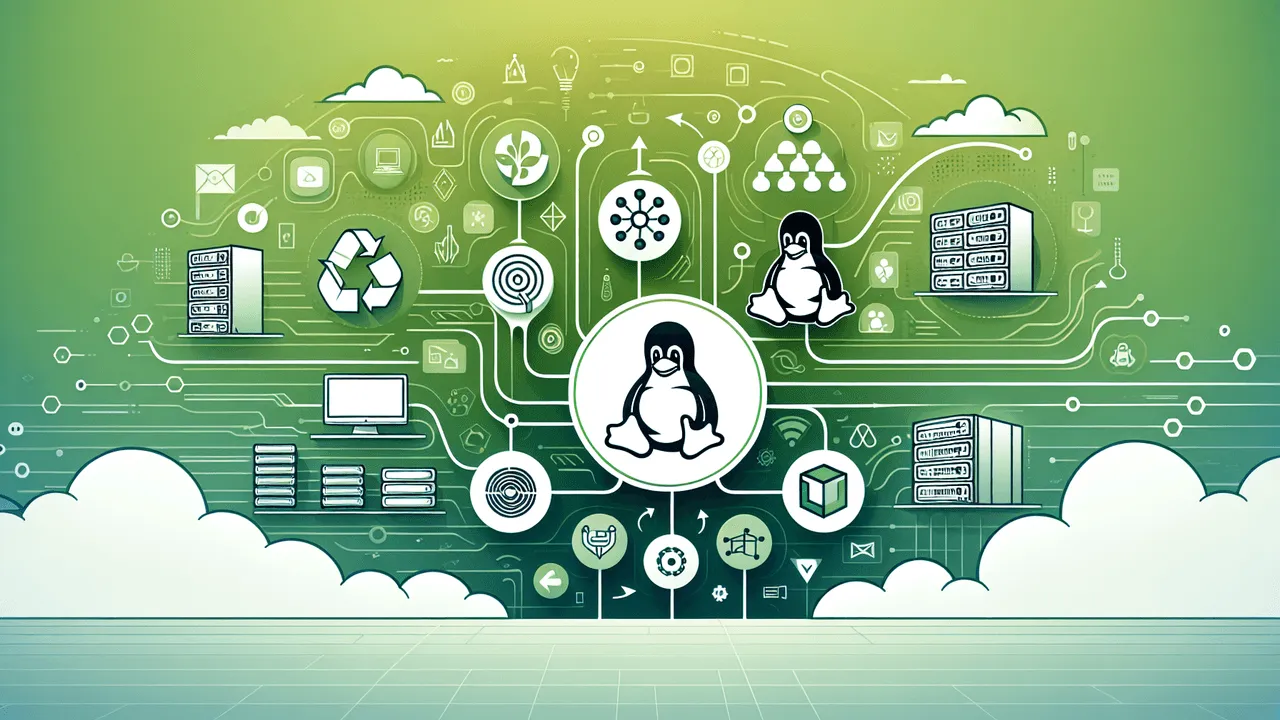
Future of OpenSuSE LEAP
By: Lee Lammert
LibreOffice Database
By: Stan Reichardt
SLUUG - February 8, 2023

YADM - Yet Another Dotfiles Manager
By: Sean Twiehaus
Hands On btrFS
By: Lee Lammert
SLUUG - January 11, 2023
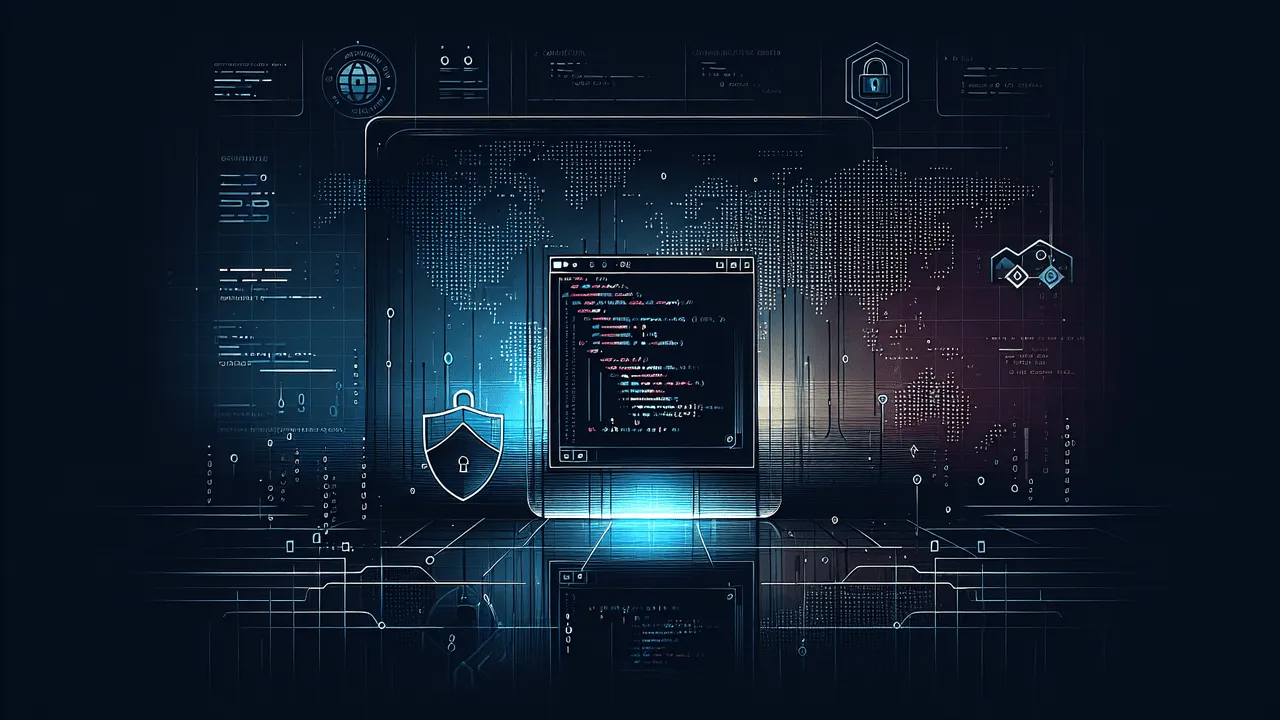
Strace & Zoom
By: Steven Lembark
Why Use Linux: Advantages & Challenges
By: Stan Reichardt











