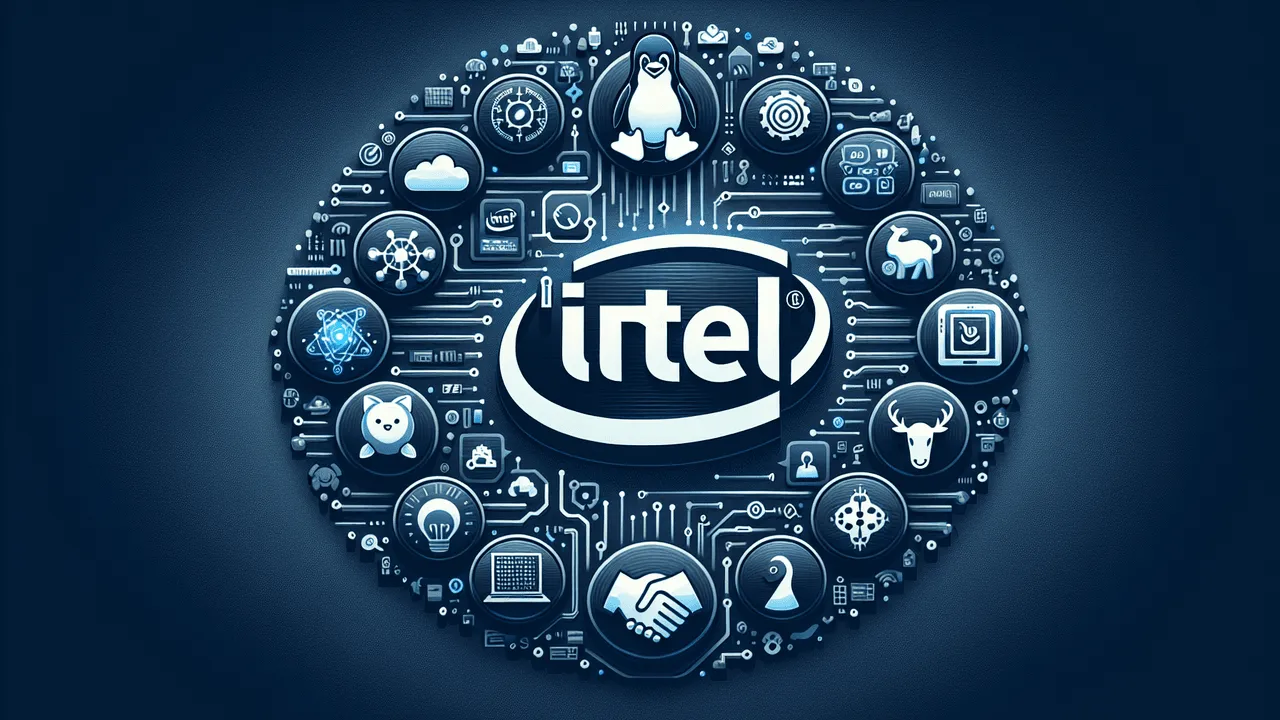SLUUG Meetings
SLUUG - June 14, 2023

Apple Announcements Including the Vision Pro
By: Scott Granneman
Ergonomic Keyboard Design
By: Eric Trinkle
SLUUG - May 10, 2023

Making Effective Use of Select in Postgress...a SQL Rant
By: Steven Lembark
Flipper Zero - A Swiss Army Knife?
By: Rob Dodson
SLUUG - April 12, 2023
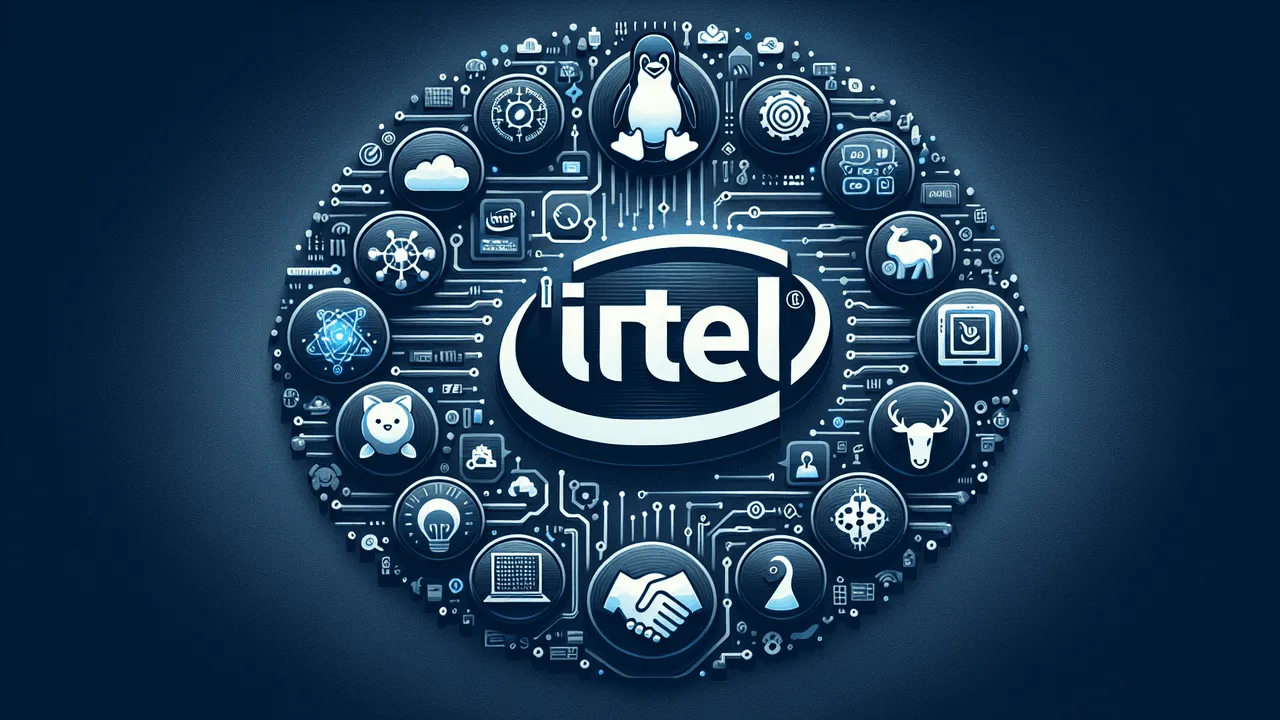
Intel's Contributions to Open Source
By: Katherine Druckman
Using KeePassXC
By: Stan Reichardt
SLUUG - March 8, 2023
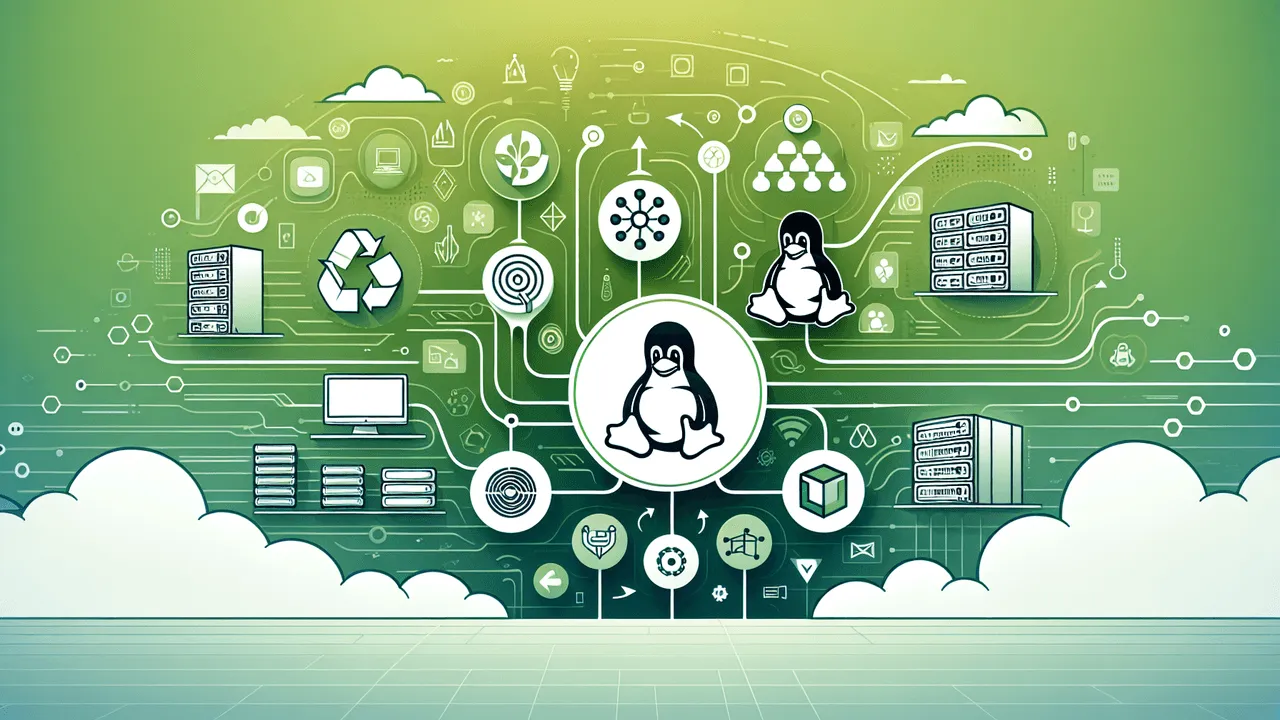
Future of OpenSuSE LEAP
By: Lee Lammert
LibreOffice Database
By: Stan Reichardt
SLUUG - February 8, 2023

YADM - Yet Another Dotfiles Manager
By: Sean Twiehaus
Hands On btrFS
By: Lee Lammert
SLUUG - January 11, 2023
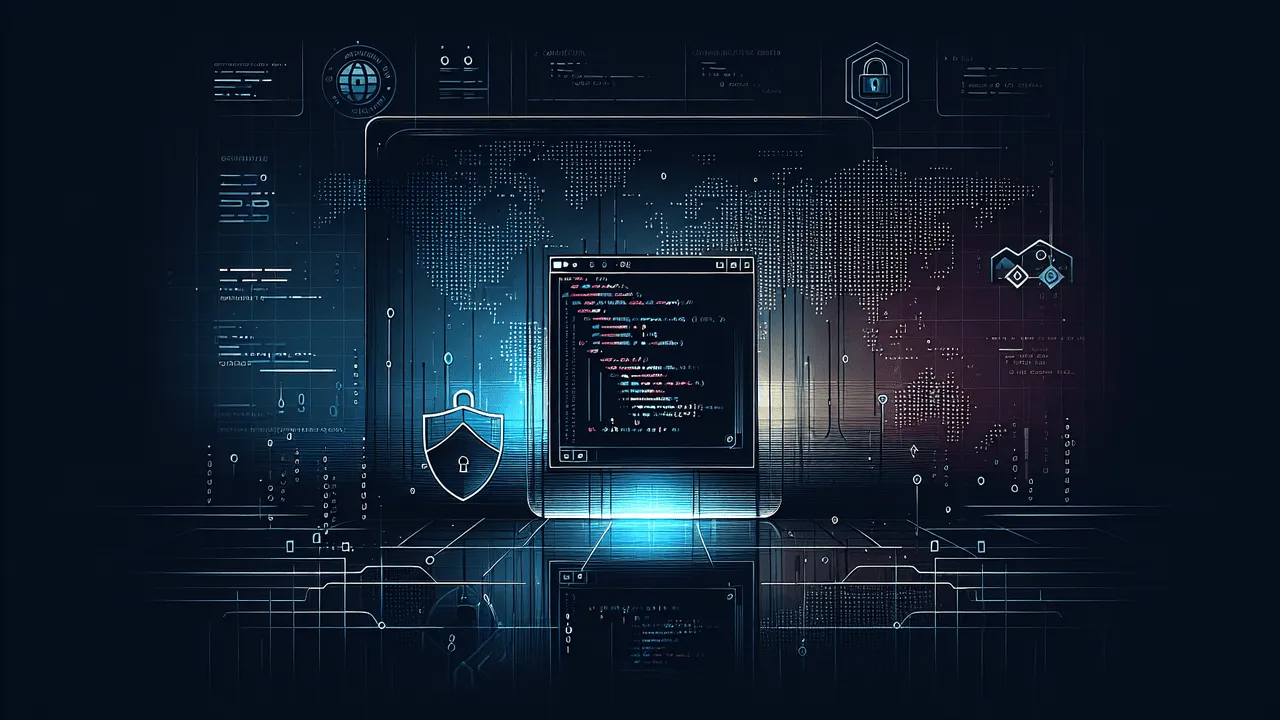
Strace & Zoom
By: Steven Lembark
Why Use Linux: Advantages & Challenges
By: Stan Reichardt