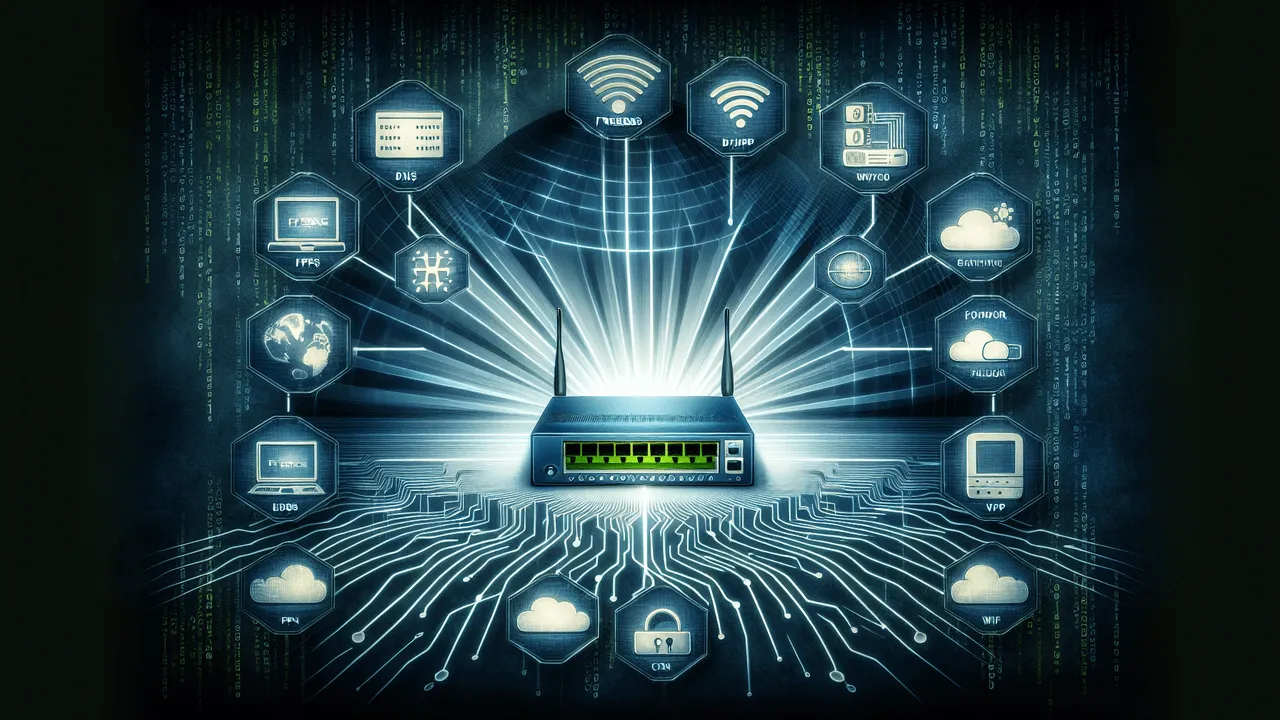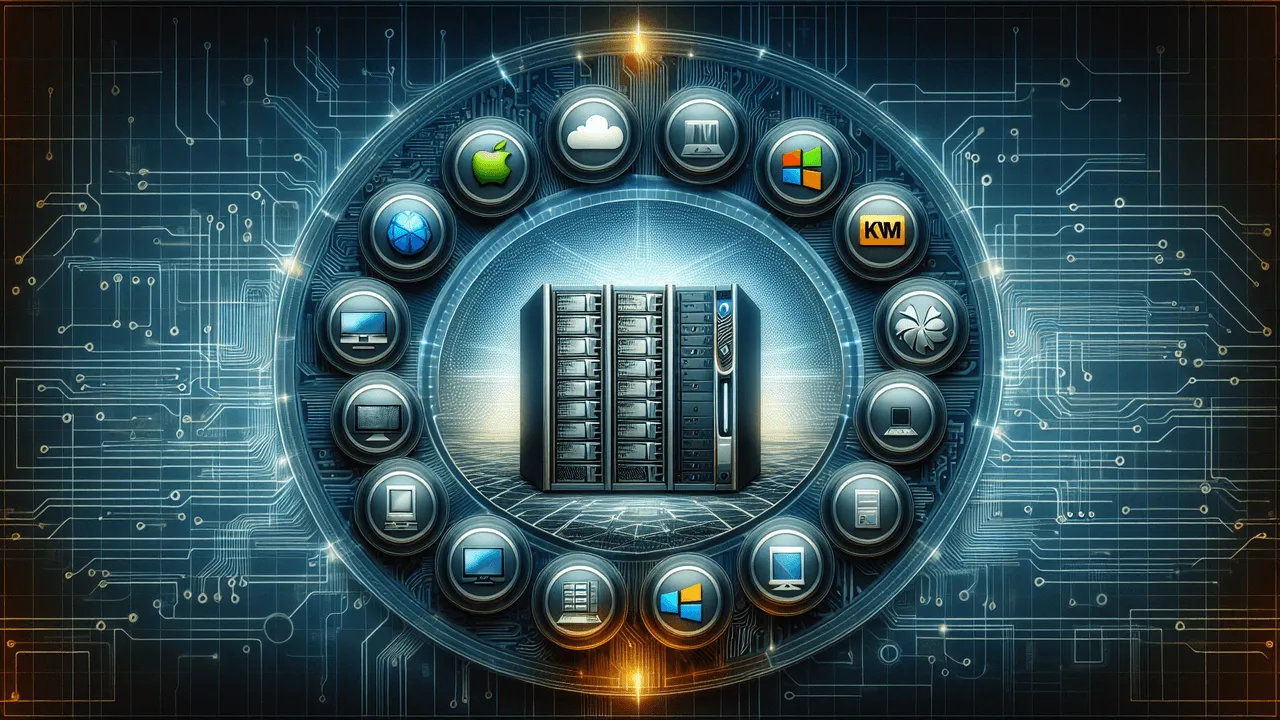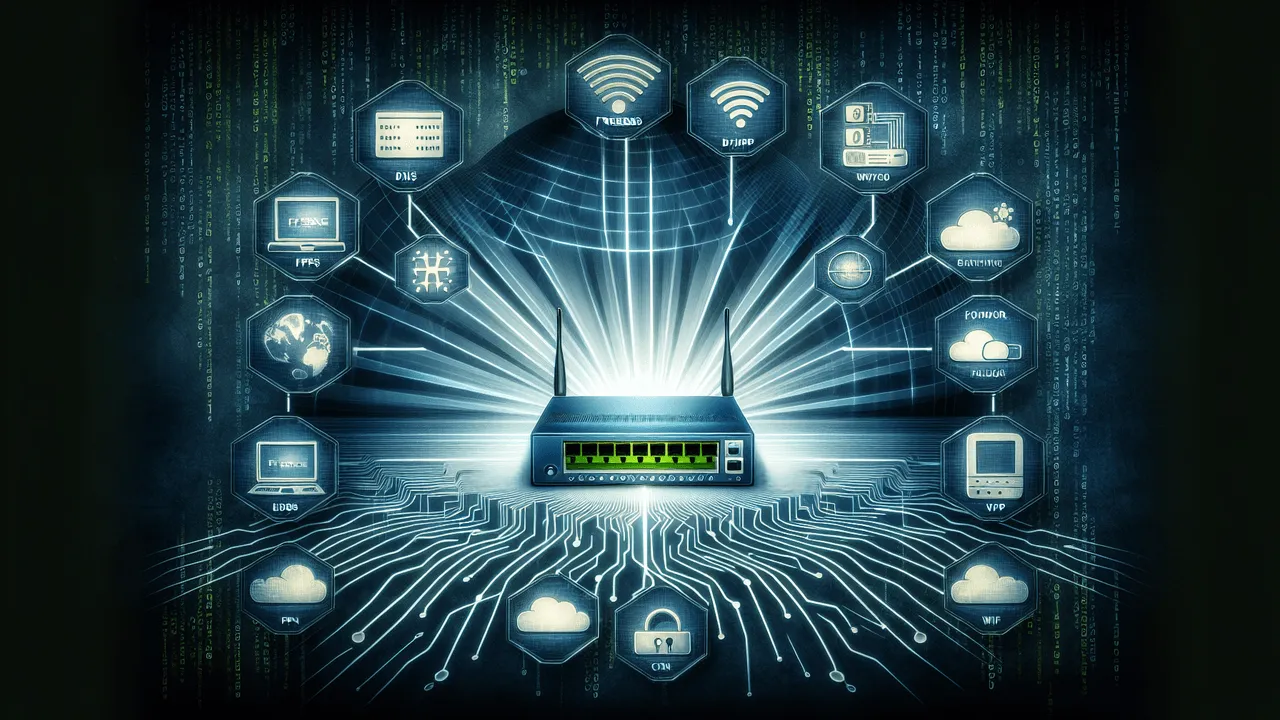Last Updated: 2023-10-19
Ken Johnson
I work as an independent consultant performing system and small network administration, and writing specialized technical documentation.I have used Wireshark and other tools for network packet capture and analysis for problem-solving since 1979.I am new-ish to Linux Mint, but have set up other Linux workstations since about 1998.I use fail2ban on a client’s mail server (exim4, dovecot, Debian stable) to drop 25 - 200 hostile packets/hour.I use fail2ban on a client’s webserver to stop OpenVAS and other pests.I run a mail server for a client using Debian Linux, exim4, dovecot, spamassassin, fail2ban, ipset, and iptables.
Presentations By Ken Johnson
SLUUG - August 14, 2024
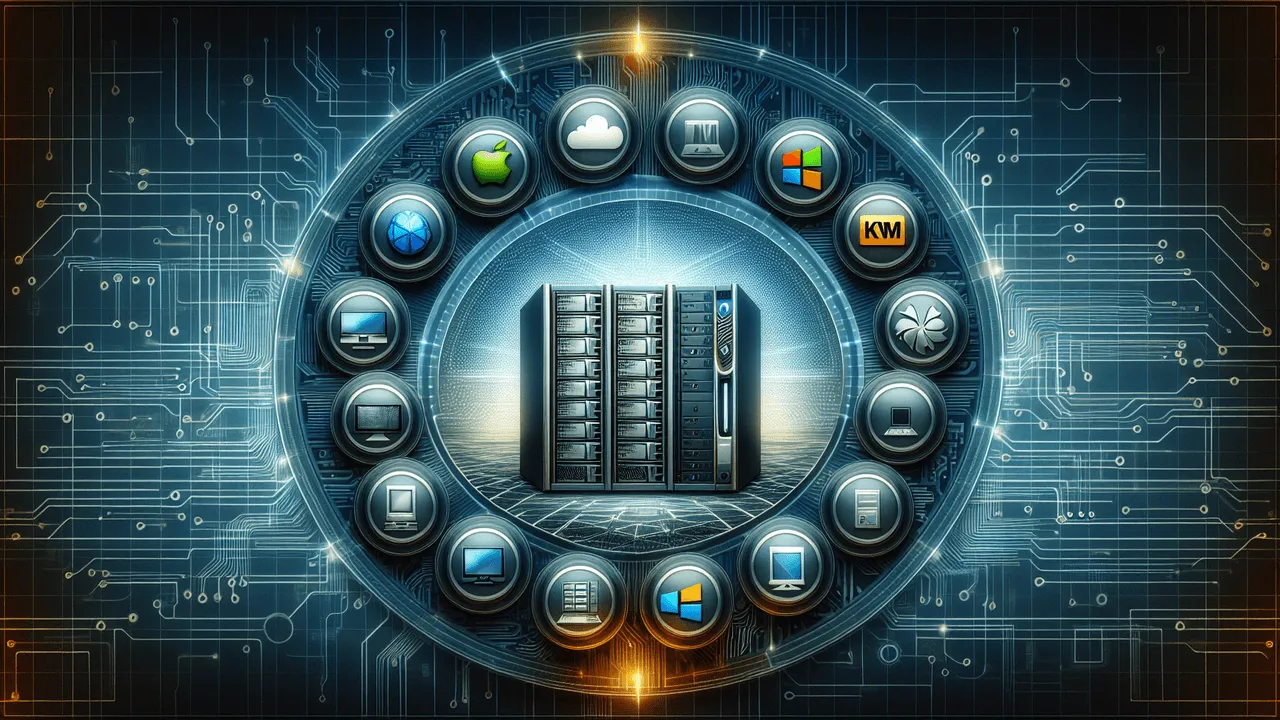
Fixing your firewall with ChatGPT!
By: Lee Lammert
KVM for Beginners
By: Ken Johnson