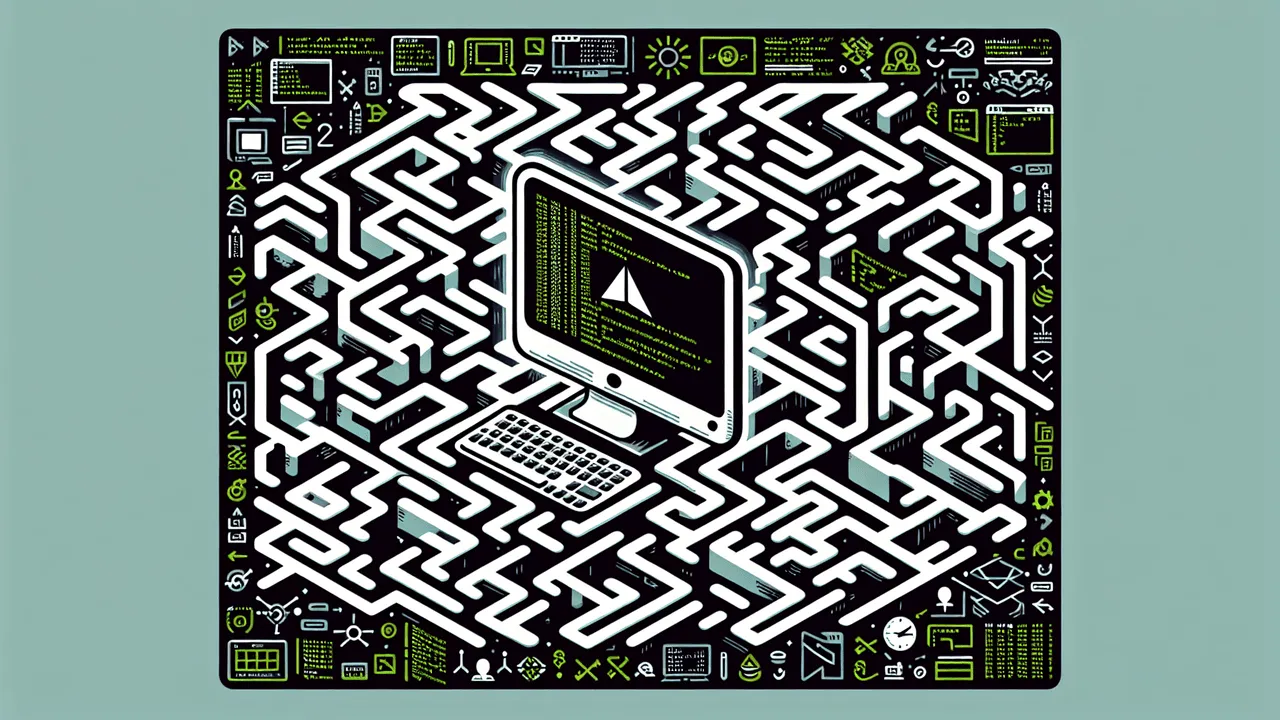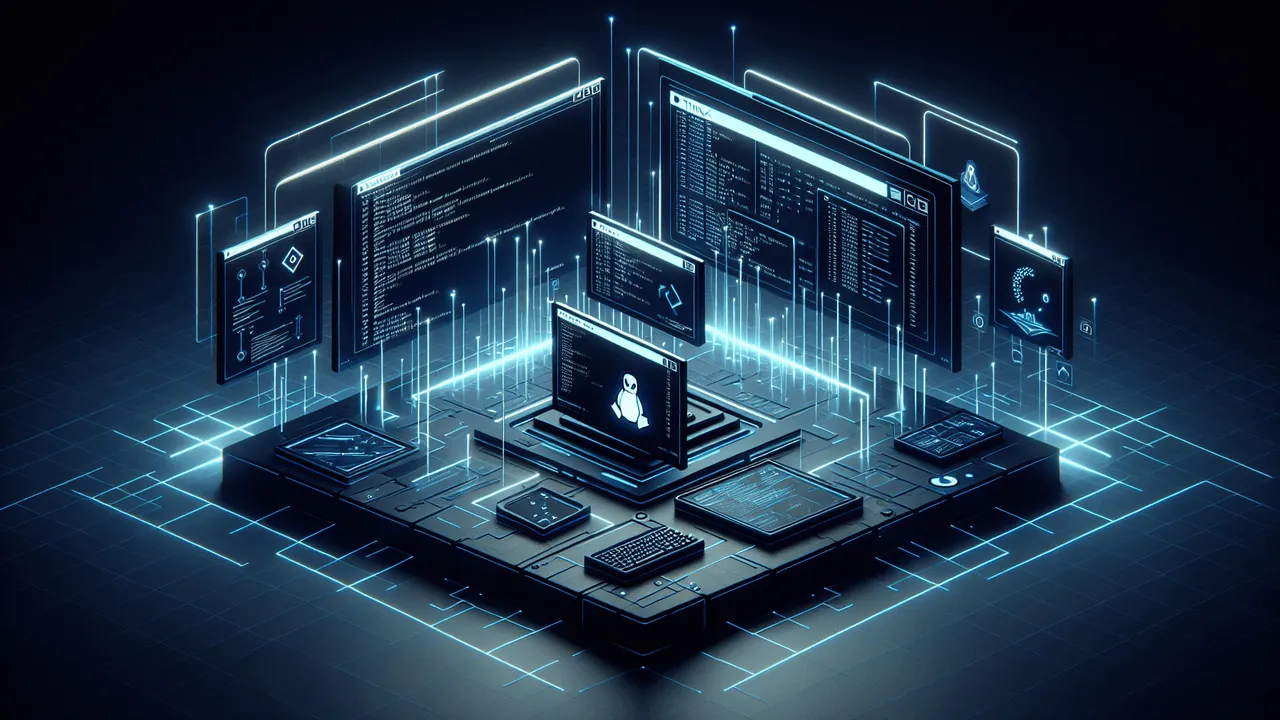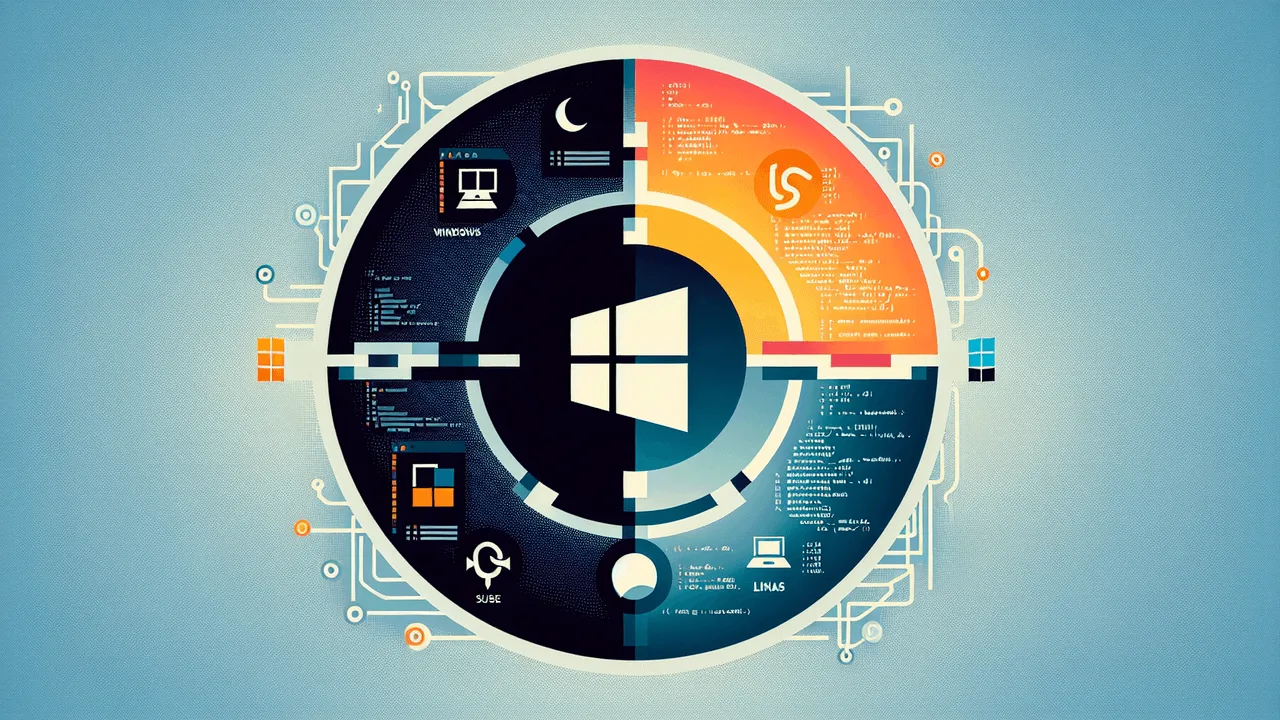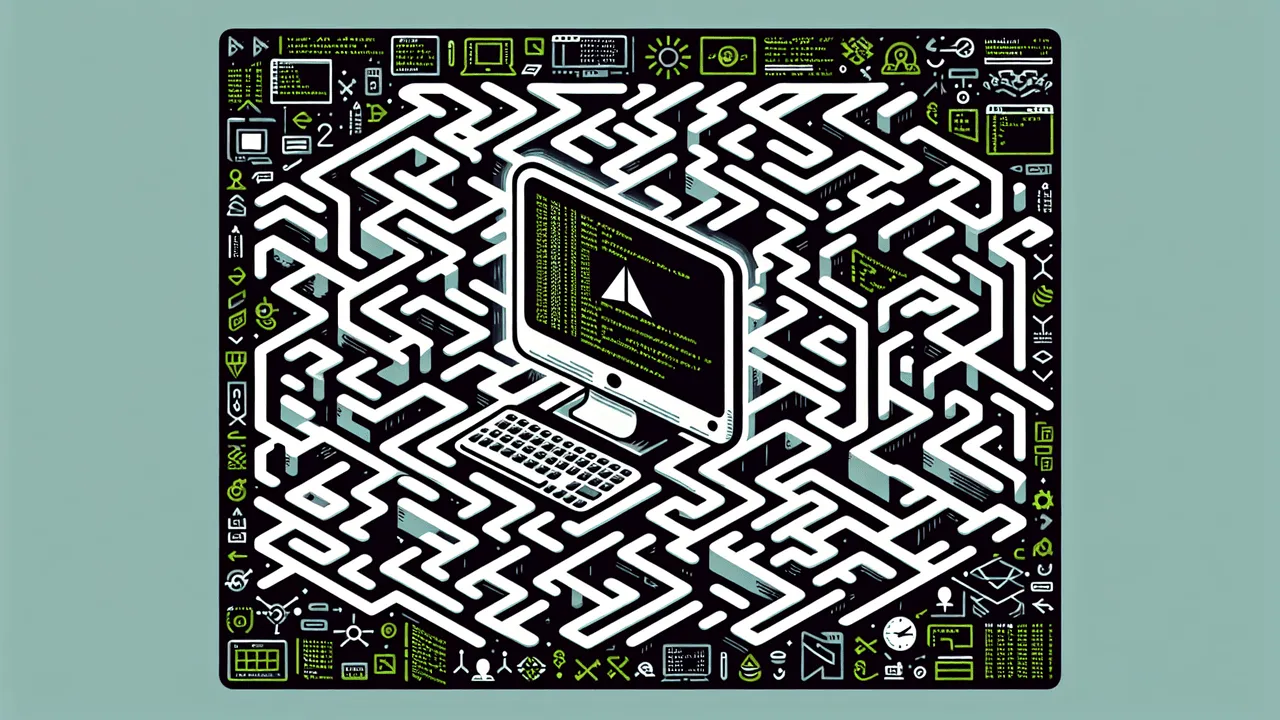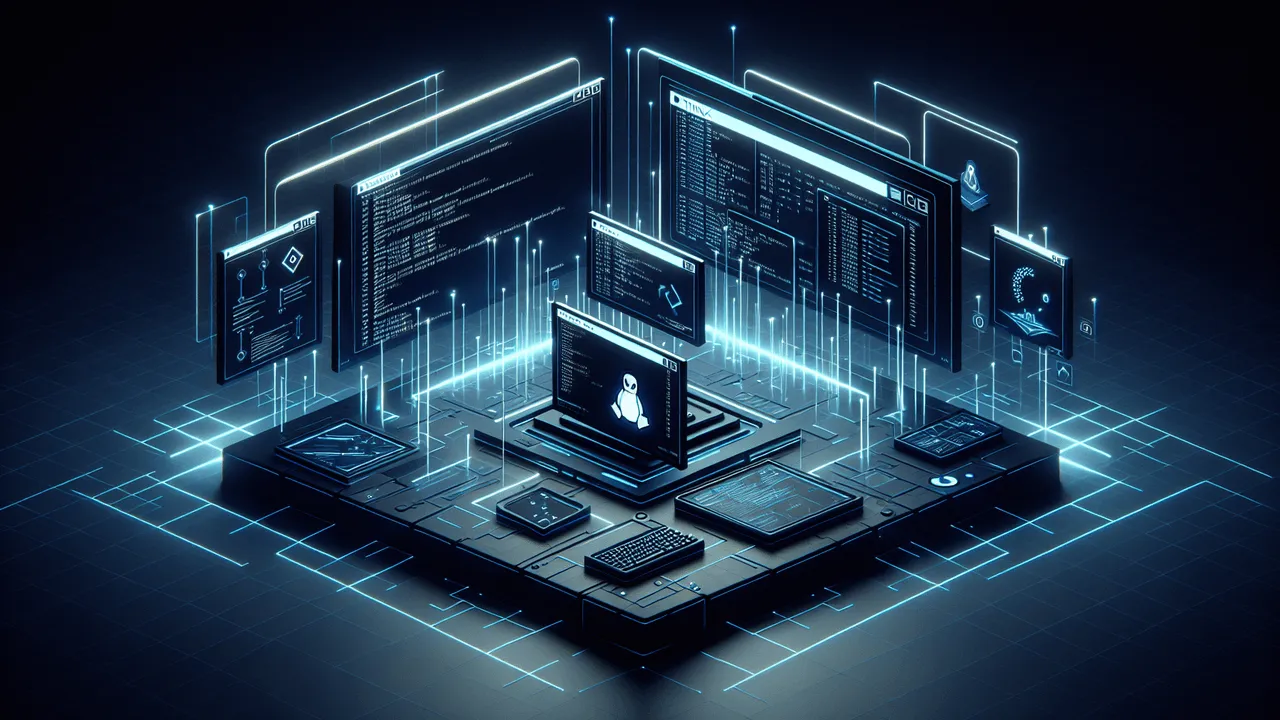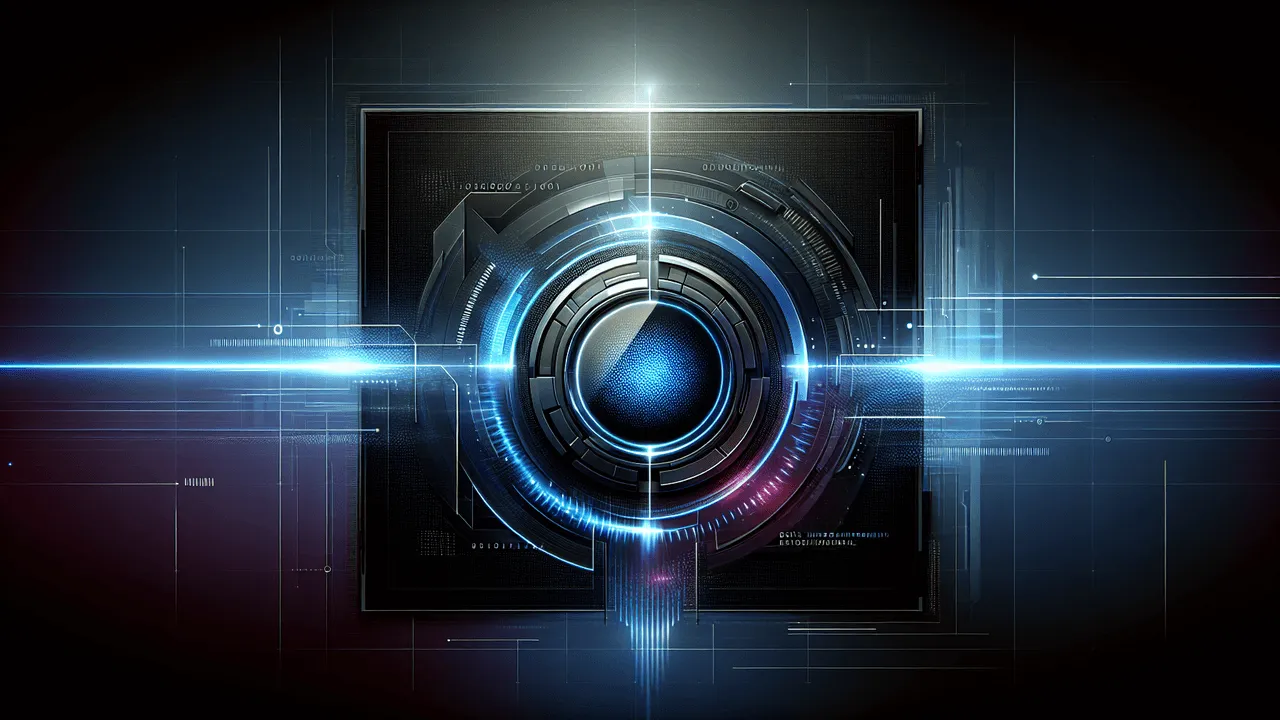Last Updated: 2018-06-10
Steve Stegmann
Steve was a Mechanical Engineer that worked at Lockheed and consulted at Boeing. He is now retired; but, has not quit studying. He is glad to return to Missouri after years on the East coast.Steve likes to work on problems where nobody has any solution in mind. In doing so, he has done lots of work with generic algorithms and the use of simulations. As a result he is the inventor of the first autonomous aircraft router (used in military drones). His solution is based on a genetic problem solving algorithm process used by plants and animals to adapt to their environment. The technique involves searching huge numbers of possibilities, similar to DNA sequencing processes.Steve prefers to use EMACS instead of other editors.Above all other things Steve likes being married to his wife and working smarter not harder.Steve has been know to do presentations for SLUUG and frequently attends the SLUUG Steering Committee meetings.
Presentations By Steve Stegmann
SLUUG - September 13, 2023
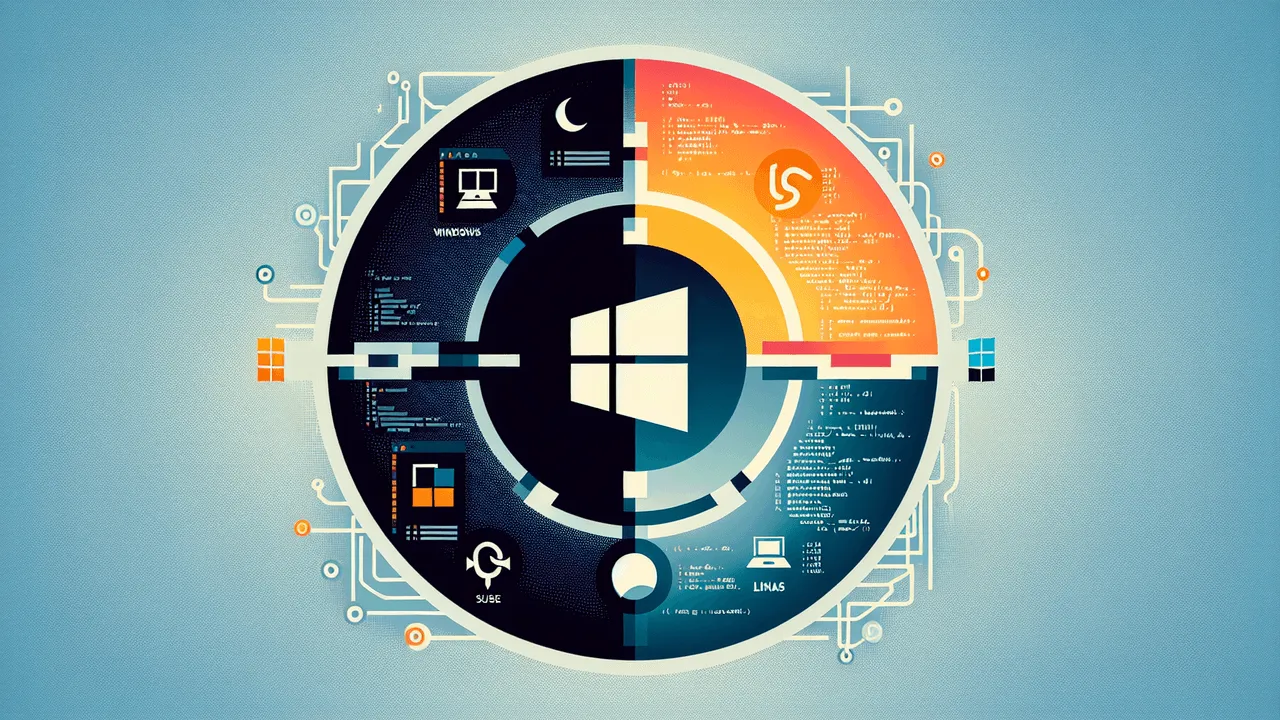
Windows Subsystem for Linux (WSL) Primer
By: Jon Newbolt
How to get started in emacs
By: Steve Stegmann
SLUUG - August 11, 2021
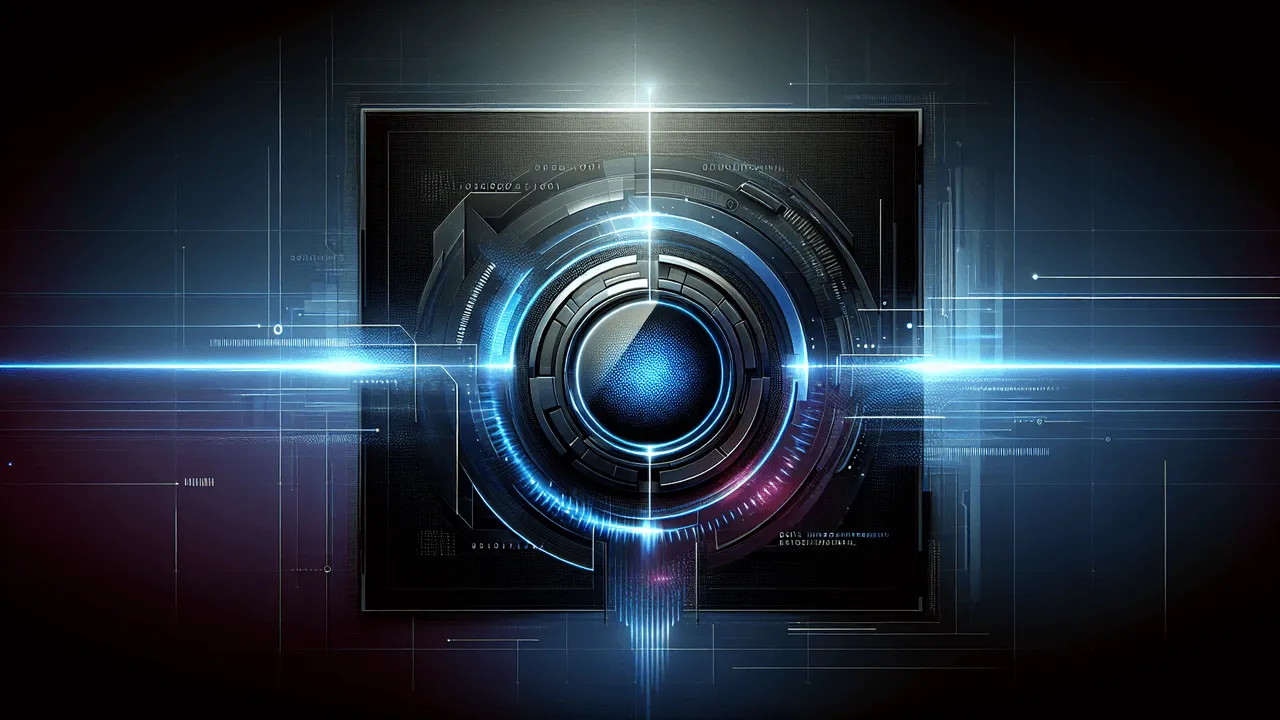
Kubernettes, SUSE Rancher, OpenSuSE LEAP to SLE(SUSE Linux Enterprise), config SALT
By: Michael Carrington
EMACS Editor Intro
By: Steve Stegmann
SLUUG - February 10, 2021

A Gentle Introduction to git
By: Robert Citek
SpeedBar a tool for Fast File Access (In Emacs)
By: Steve Stegmann