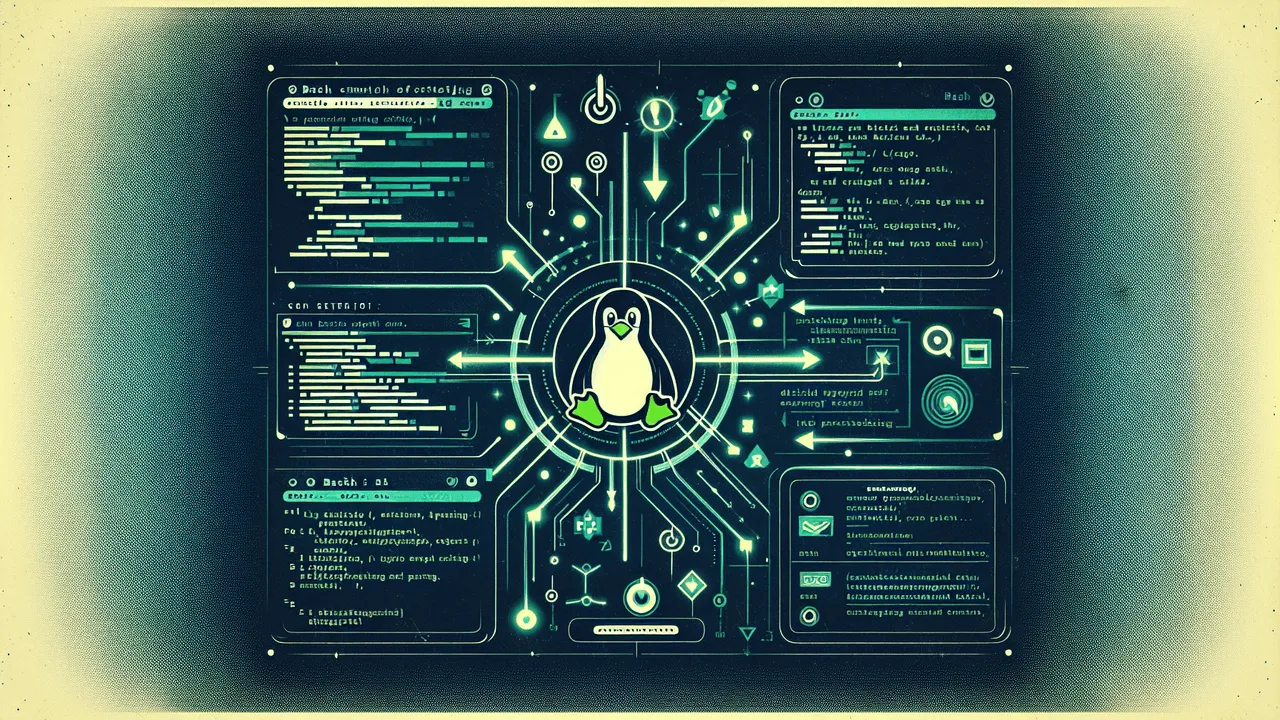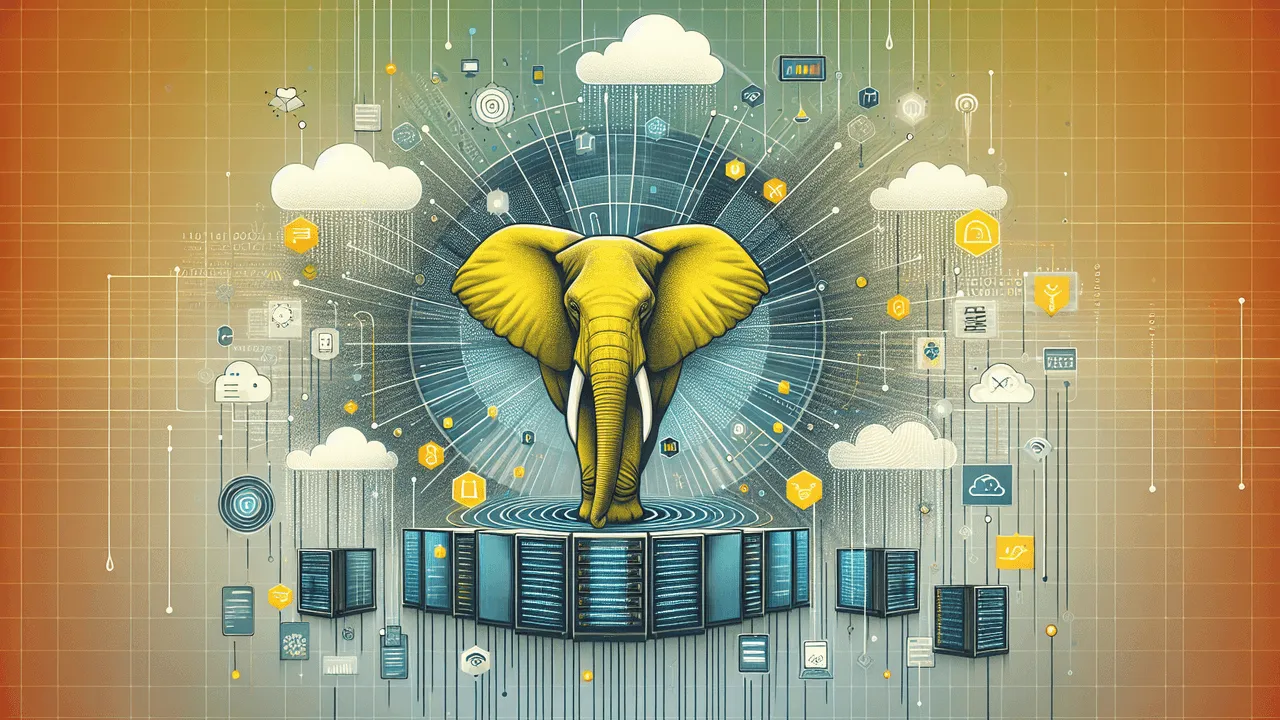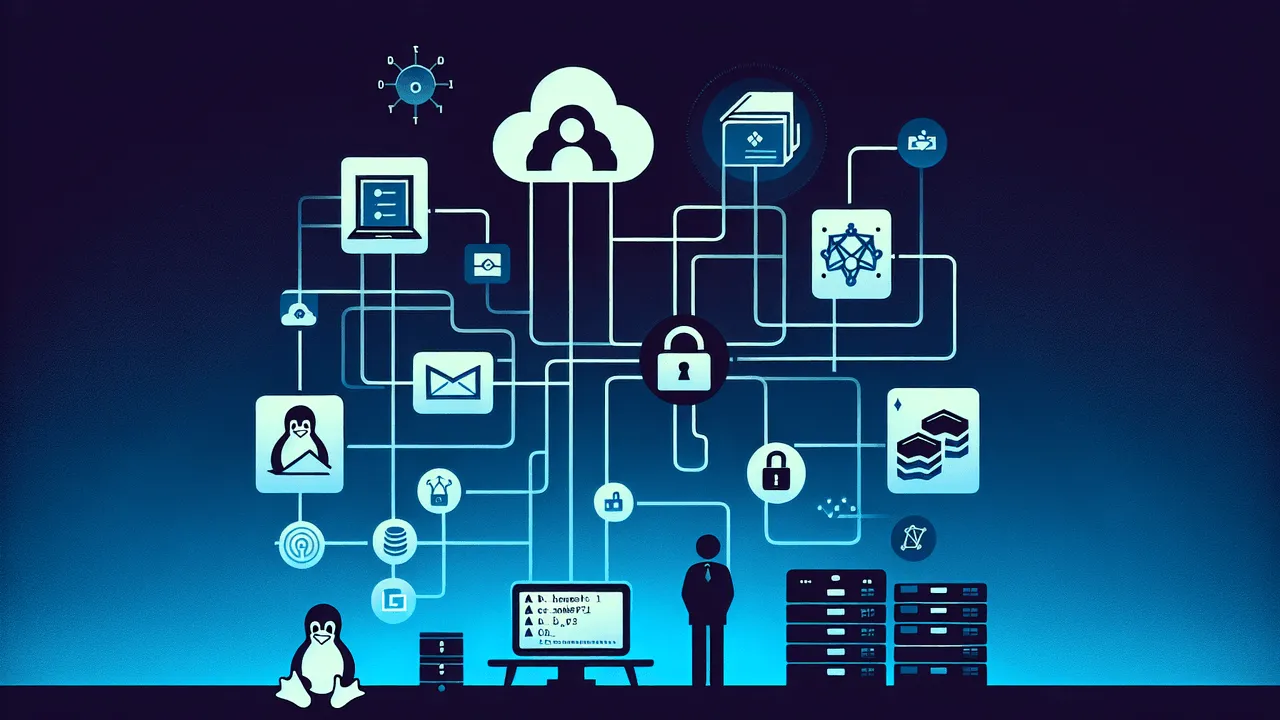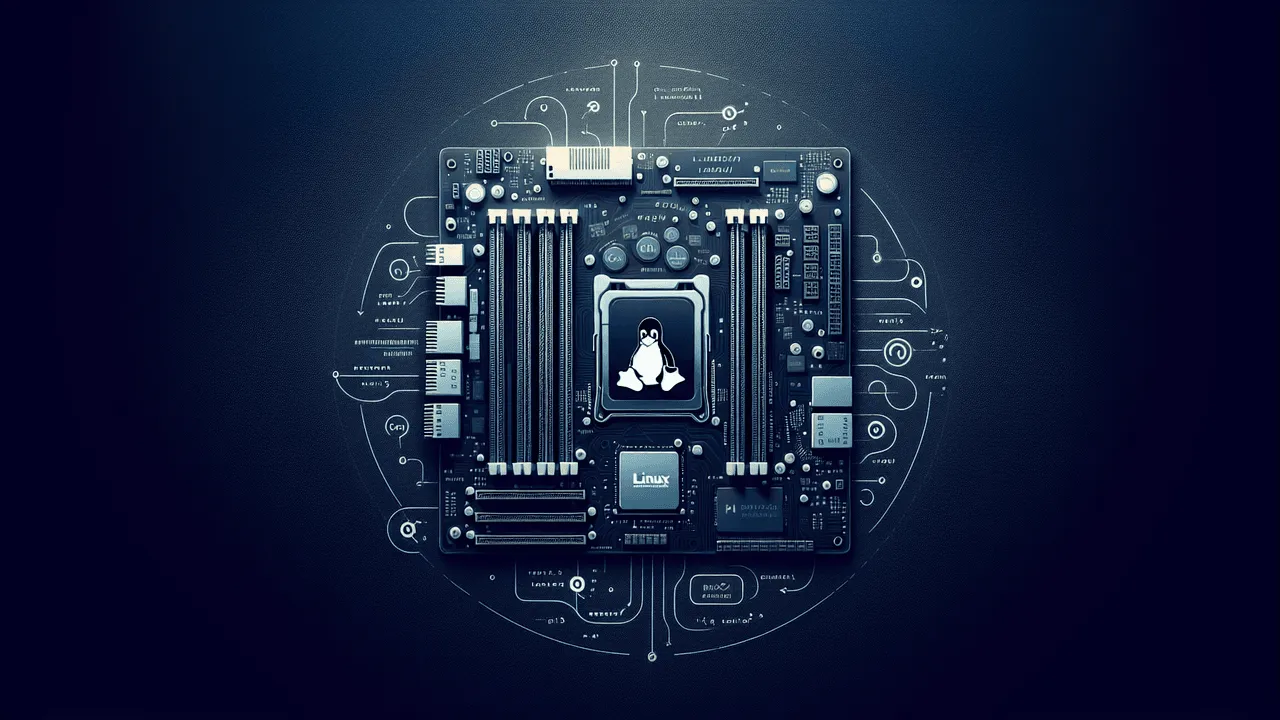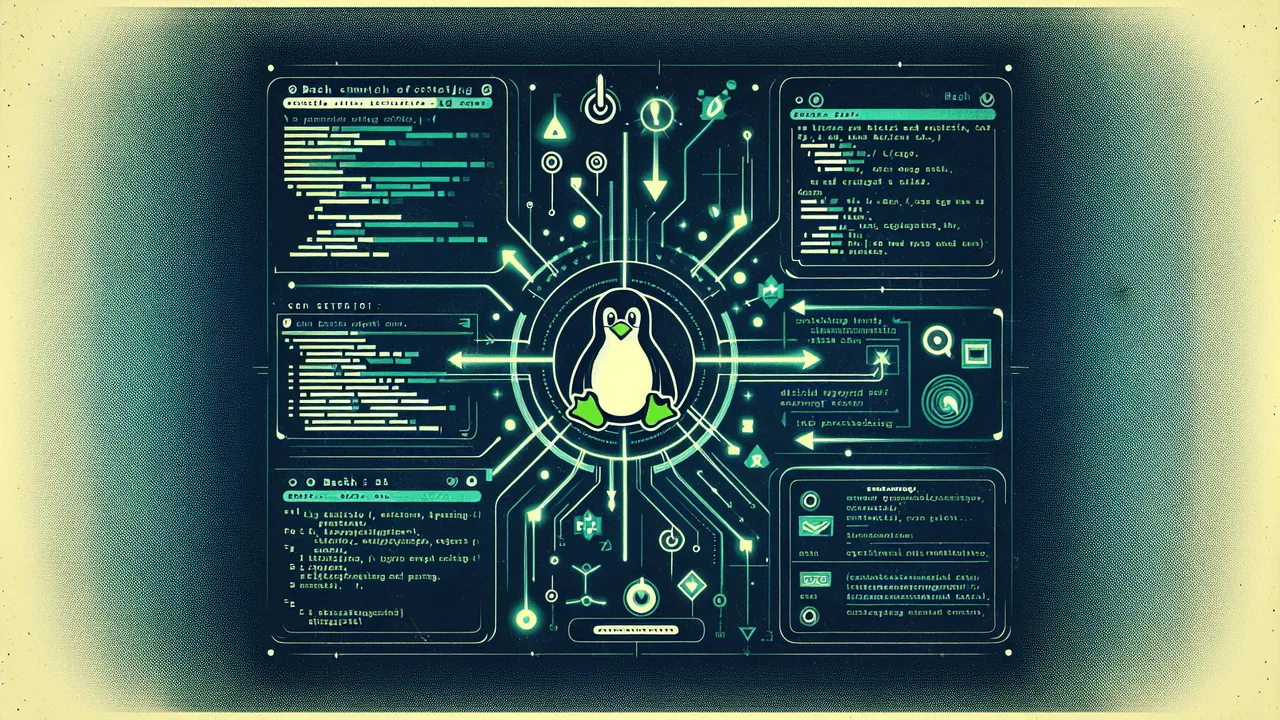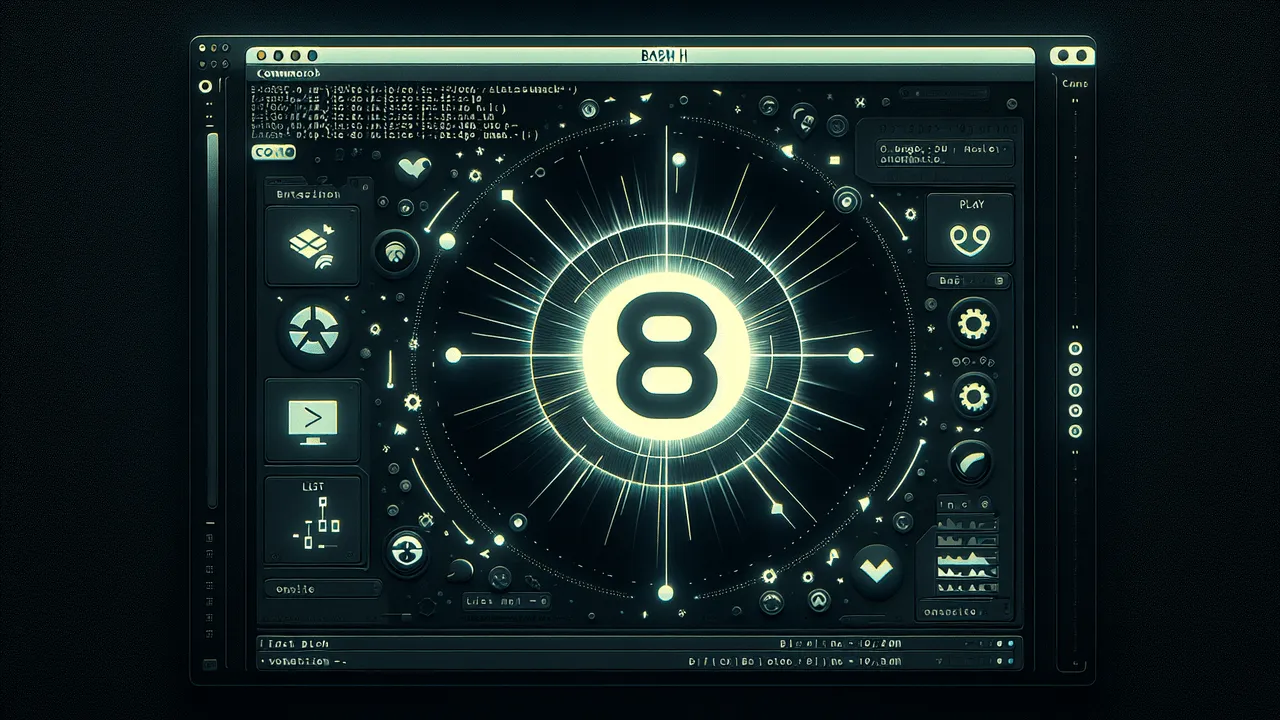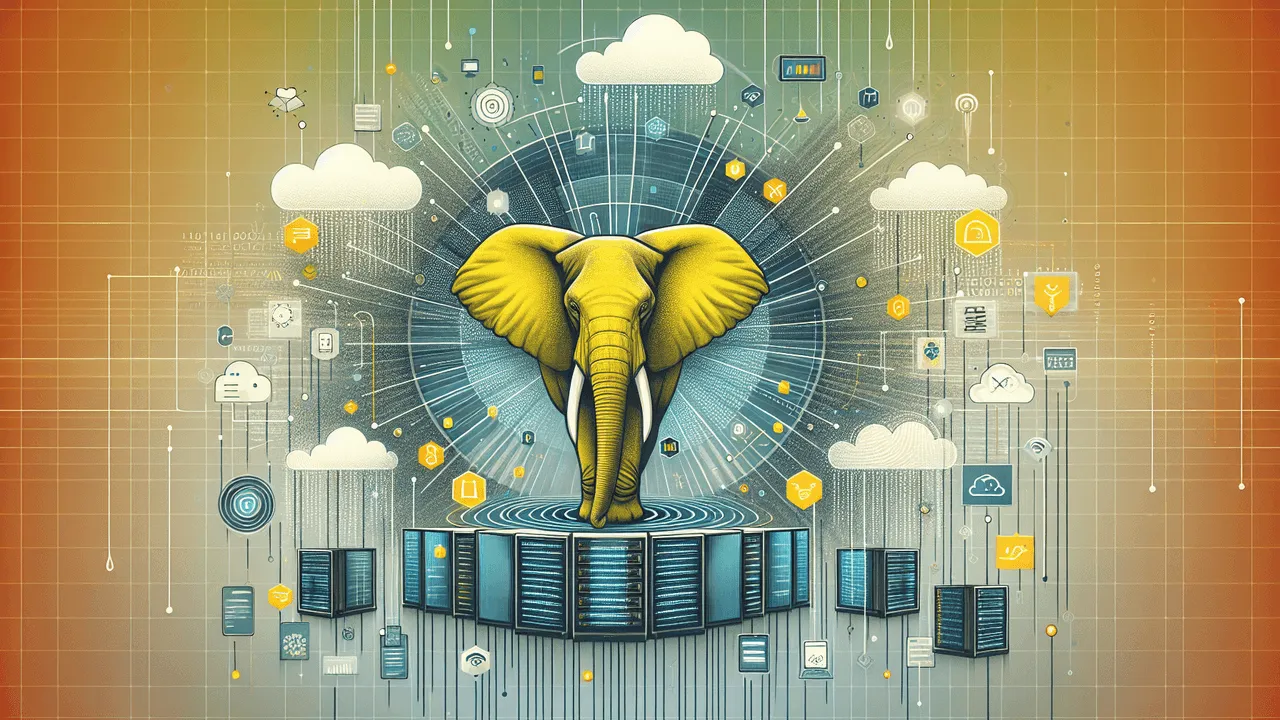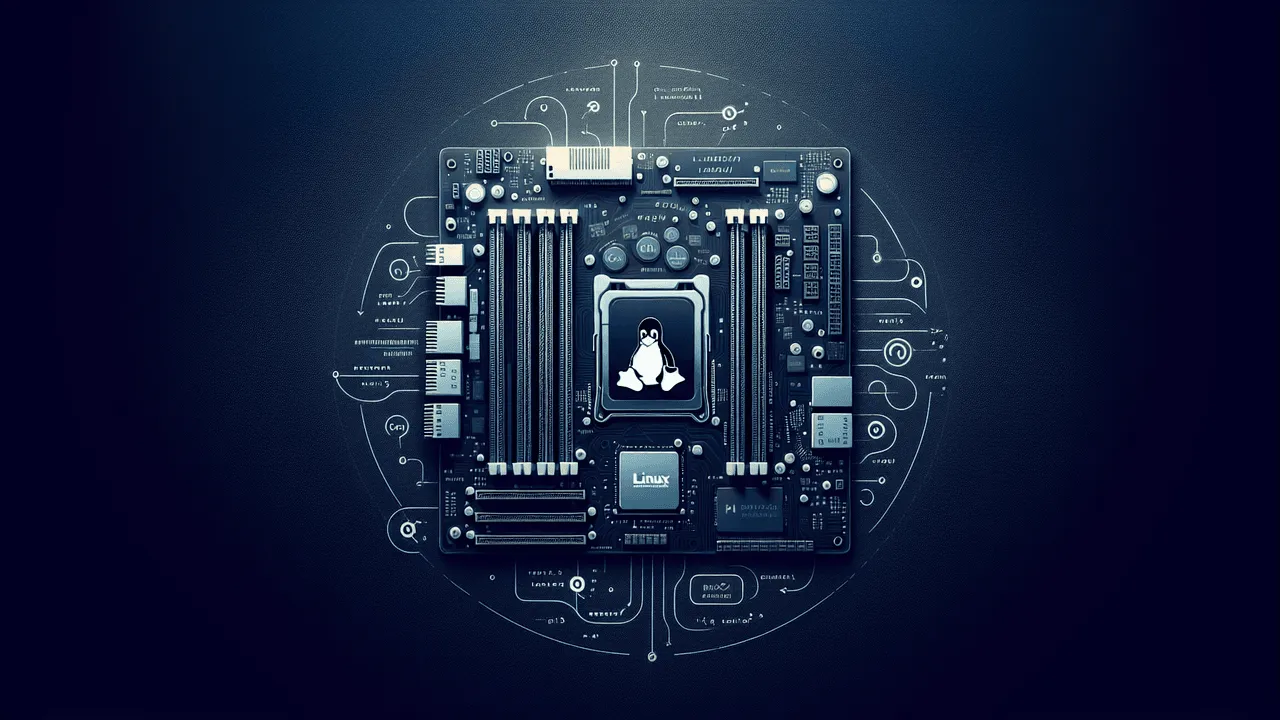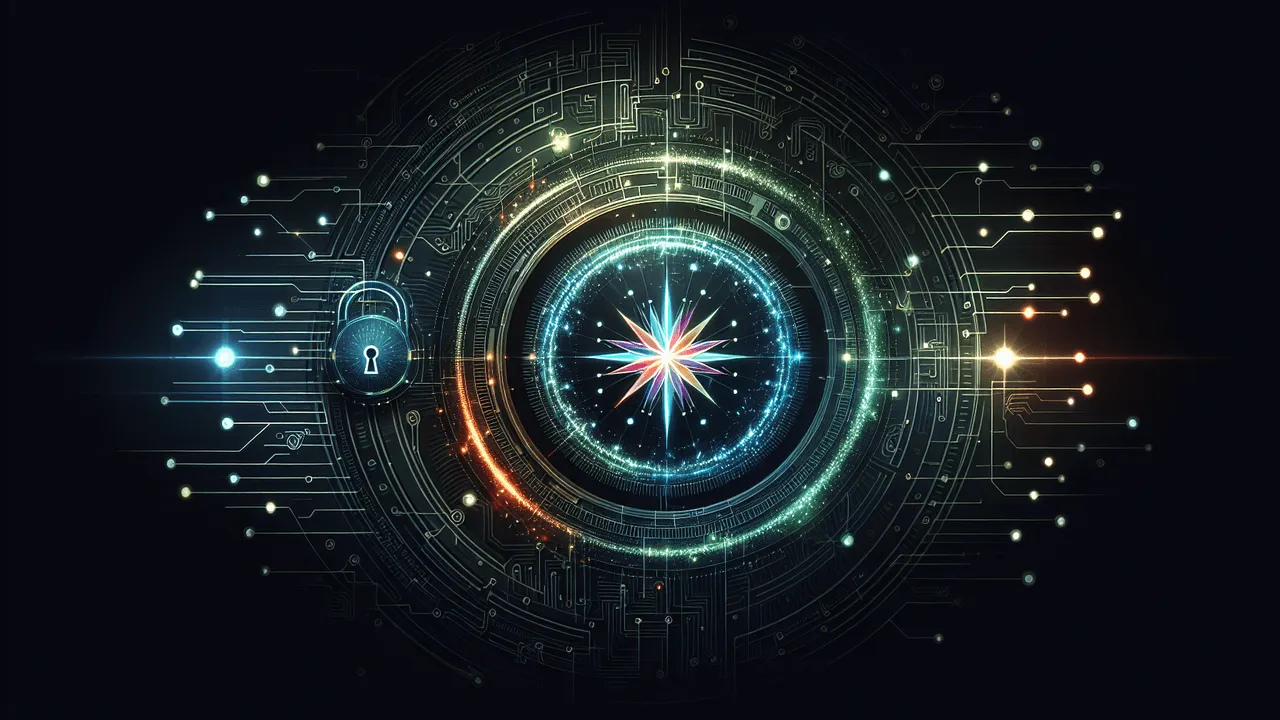Last Updated: 2022-07-02
Steven Lembark
Steve Lembark has been playing with computers for thirty years as a SysAdmin, DBA, Programmer, and ETL analyst, Architect, and general beer drinker. He is a principle AT Workhorse Computing.His experience with shell programming started with DCL, since then he has survived batch, sh, ksh, and bash — hence the need for beer.Steve Lembark installed his first RH distribution on a 486 using floppies cut by Eric Troan in his garage, back when people told Eric he was an idiot for trying to make money off of something that was “free” to begin with. They also told Eric that nobody would use open source in a corporate environment, companies wanted something backed by a “real company” like IBM.Workhorse Computingmailto:lembark@wrkhors.com +1 888 359 3508
Presentations By Steven Lembark
SLUUG - October 9, 2024
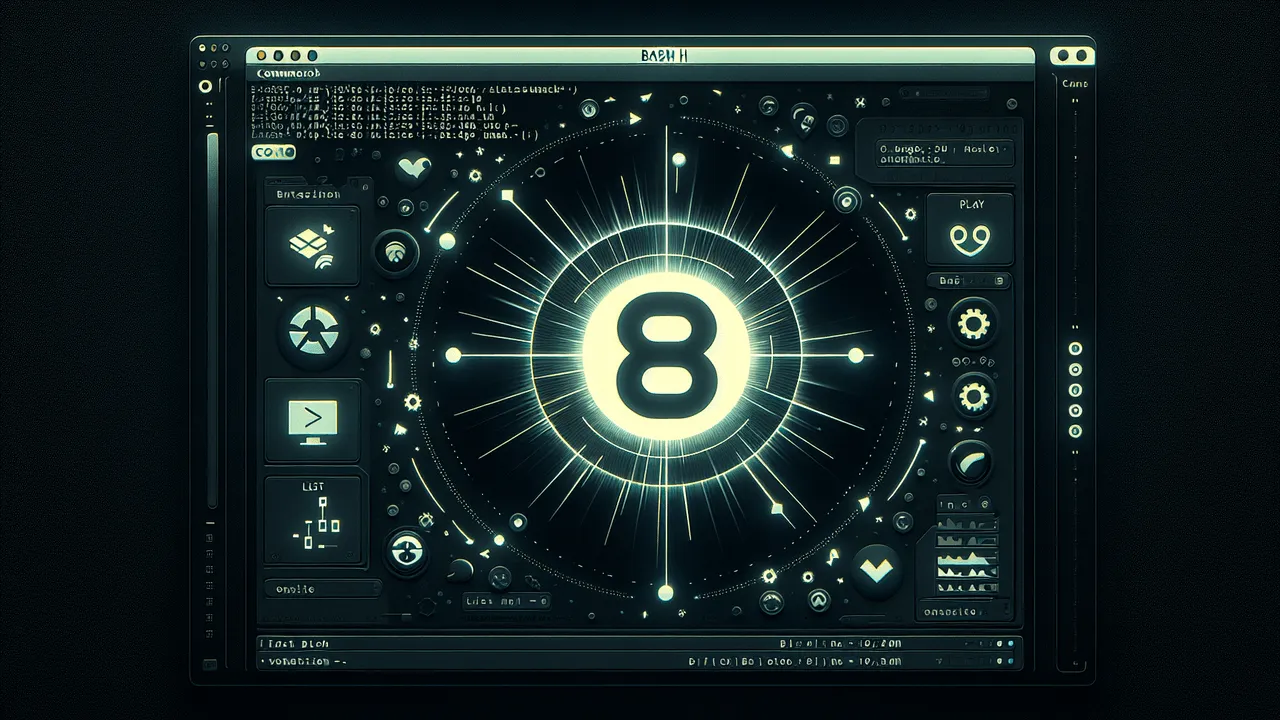
BASH for Control Freaks...Job Control Freaks
By: Steven Lembark
Improve cybersecurity with AI
By: Tony Zafiropoulos
SLUUG - May 10, 2023

Making Effective Use of Select in Postgress...a SQL Rant
By: Steven Lembark
Flipper Zero - A Swiss Army Knife?
By: Rob Dodson
SLUUG - January 11, 2023
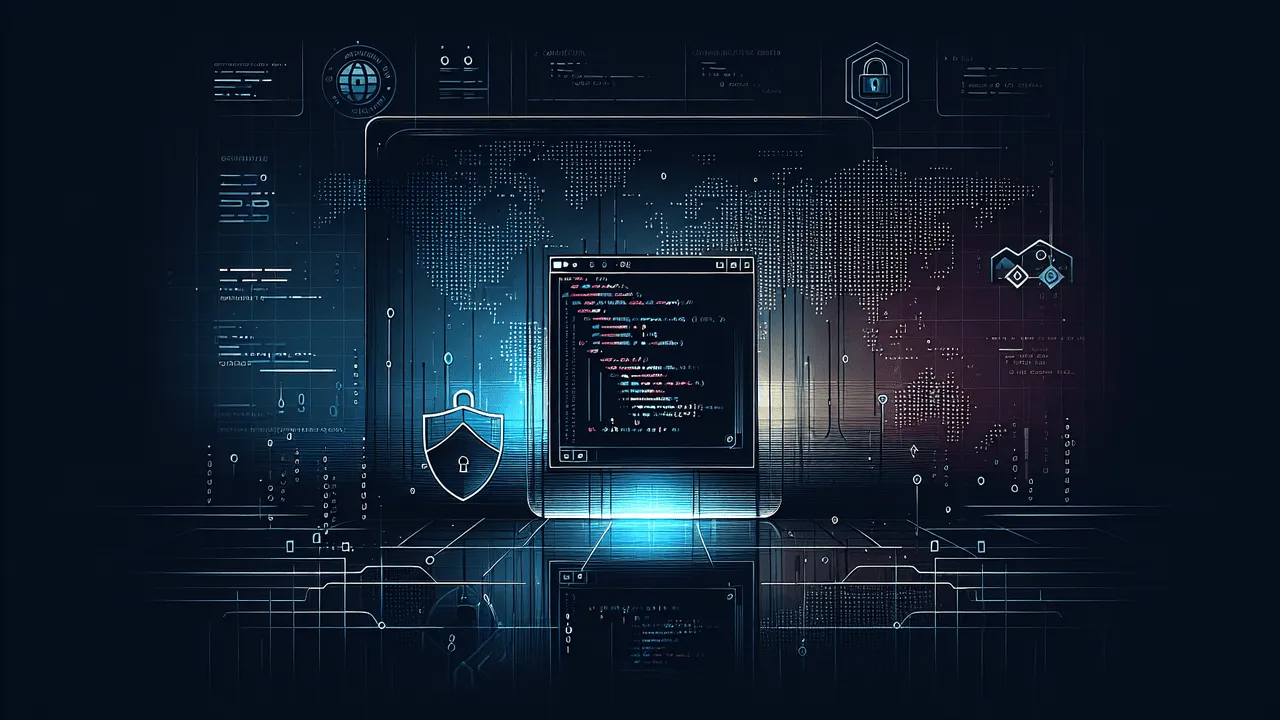
Strace & Zoom
By: Steven Lembark
Why Use Linux: Advantages & Challenges
By: Stan Reichardt
SLUUG - March 10, 2021
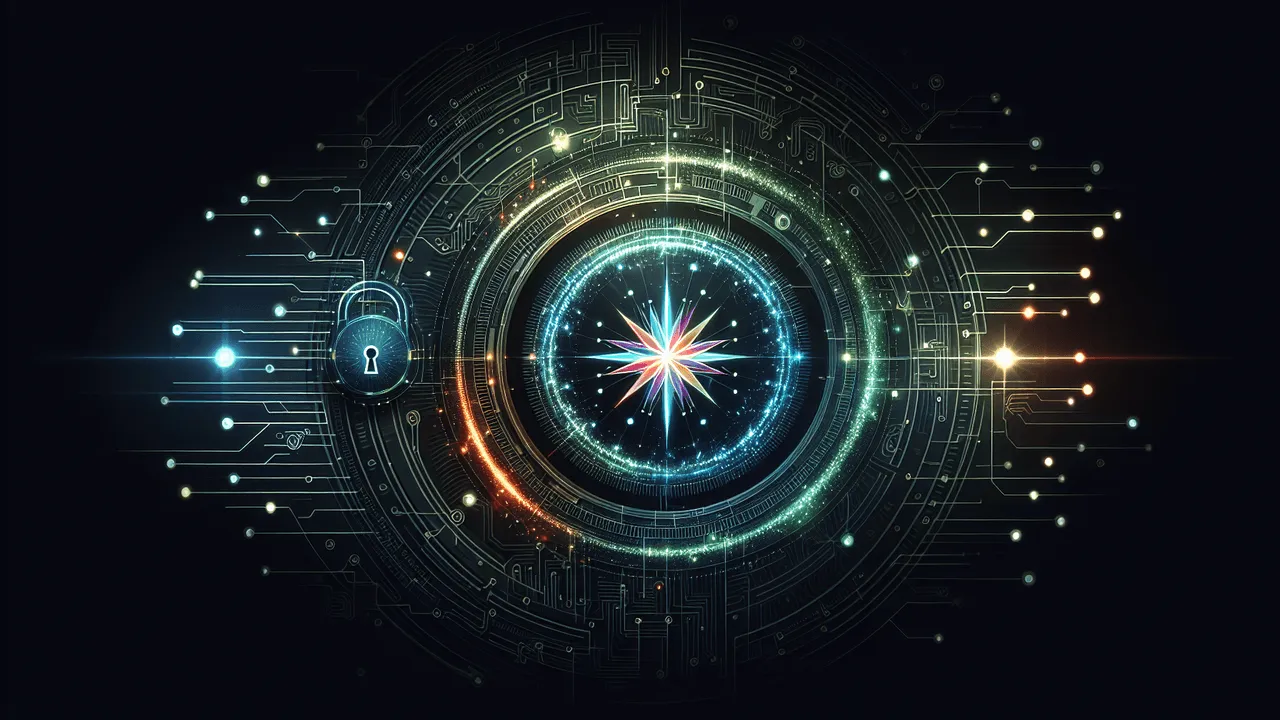
The Raku (Perl 6) language 'hypers and gathers and takes oh my'
By: Steven Lembark
1Password Explained
By: Scott Granneman