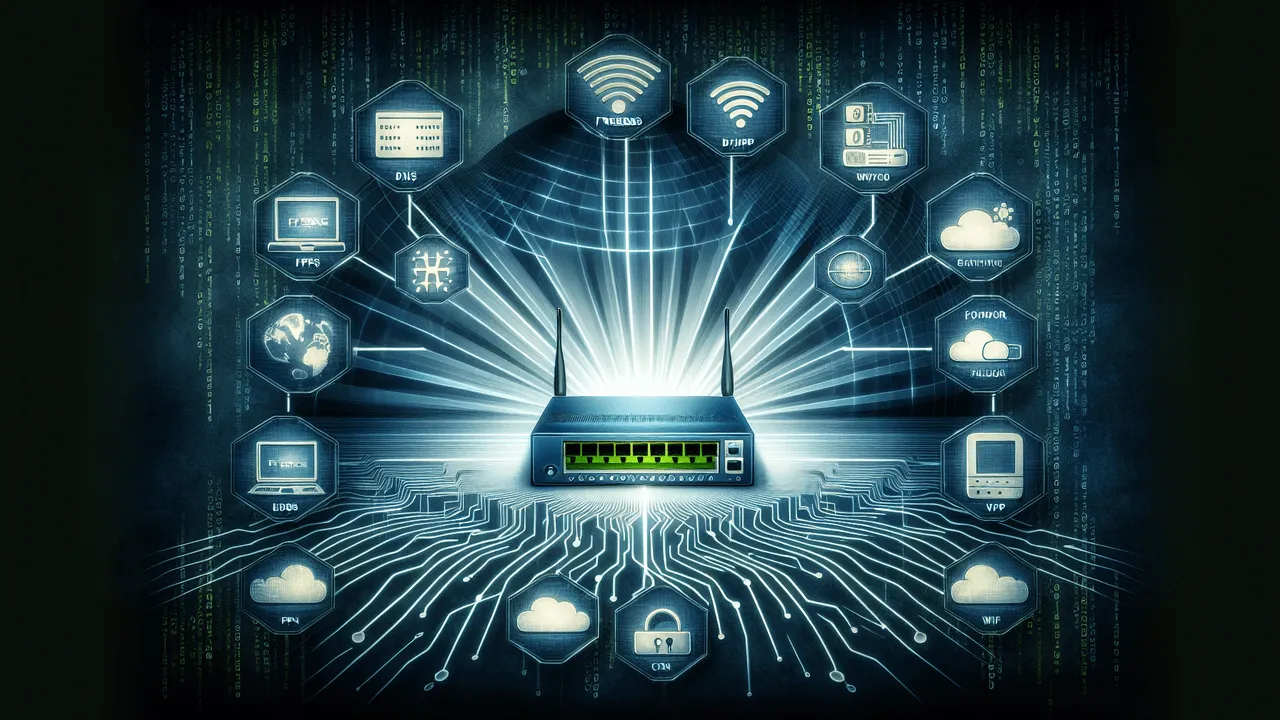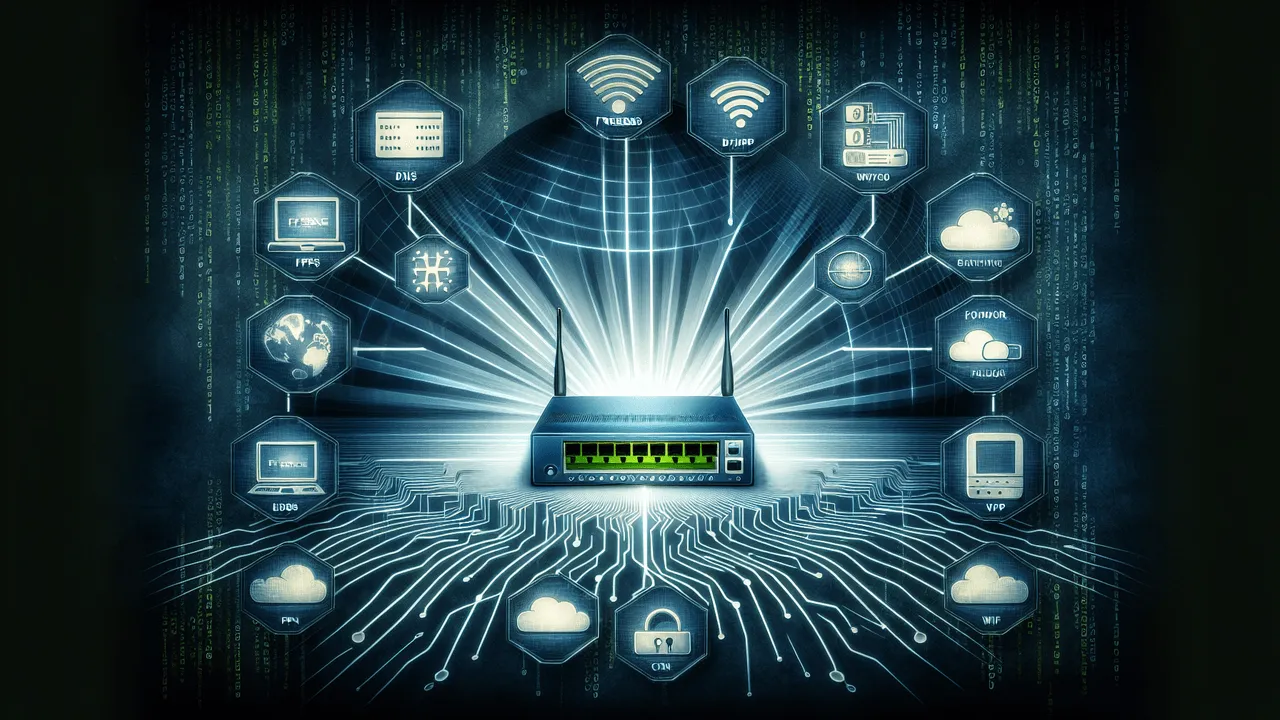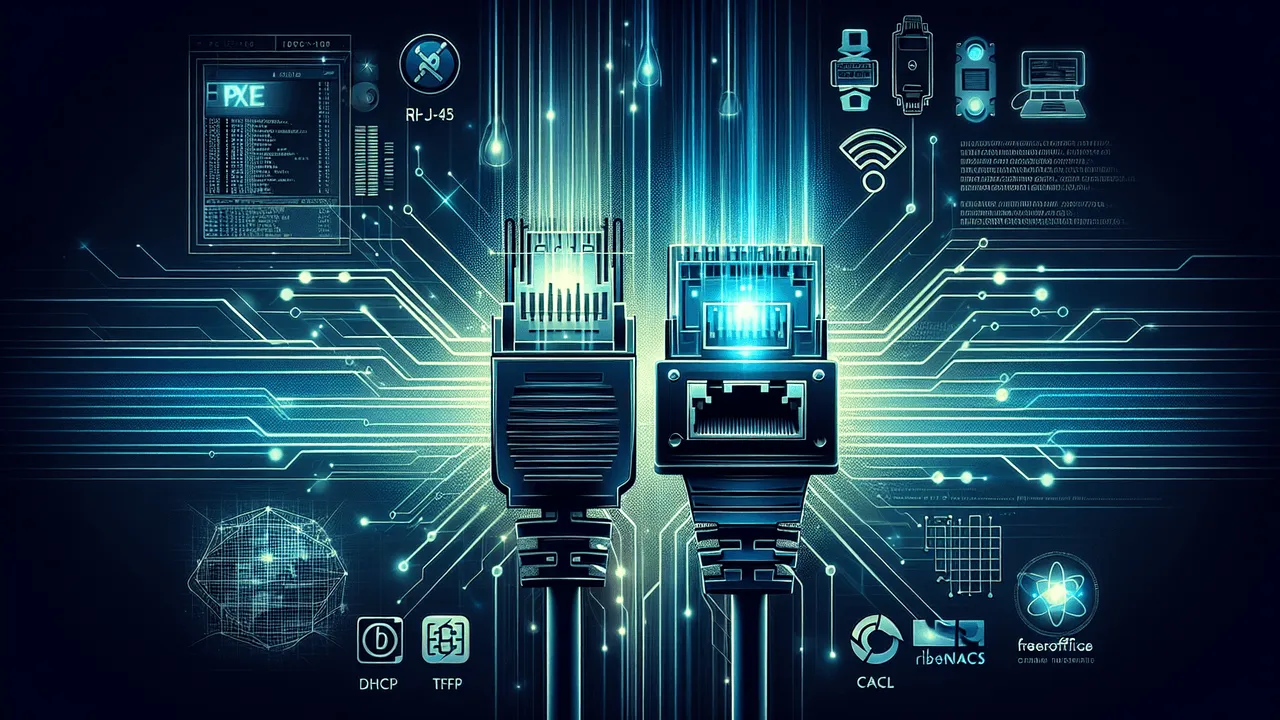Last Updated: 2021-07-13
Wendell Barber
Wendell has been dealing with Linux for awhile. He has been a regular participant and contributor at the St. Louis Area Computer Club (SLACC) and the Newcomer Linux Users Group (NEWLUG) meetings.He exhibits a rare spark that comes with an intense interest in exploring Information Technology.He has been constantly exploring bash scripting, computer hardware, Linux distributions, software tools and various network Operating Systems. Always looking for what he can make the technology do and how he can make the different systems work together.He did a presentation for SLUUG on Penetration Testing some years back.Recently, he created a PXE server to see if he could get it to work and try out different distro installations without using a disk or a USB flash drive.He also built a FreeNas computer with a couple of virtual machines (Raspbian Desktop and Ubuntu) running on it, along with a Unifi controller using a docker, along with a Nextcloud server, and Syncthing running in jails. This machine is also used as an Apple Time Machine backup server.He turned a desktop PC into a router using PFSense with ad blocking features, Dynamic DNS, running a OpenVPN server, and VLAN(s) on it. He installed BunsenLabs Linux Lithium distro on desktop computer the is 22 years on. Also created a simple bash script using the zenity commands that will ask the current logged in users if they would like to update and upgrade their system.In a past life Wendell drove 18 wheelers for 12 years.
Presentations By Wendell Barber
SLUUG - July 14, 2021
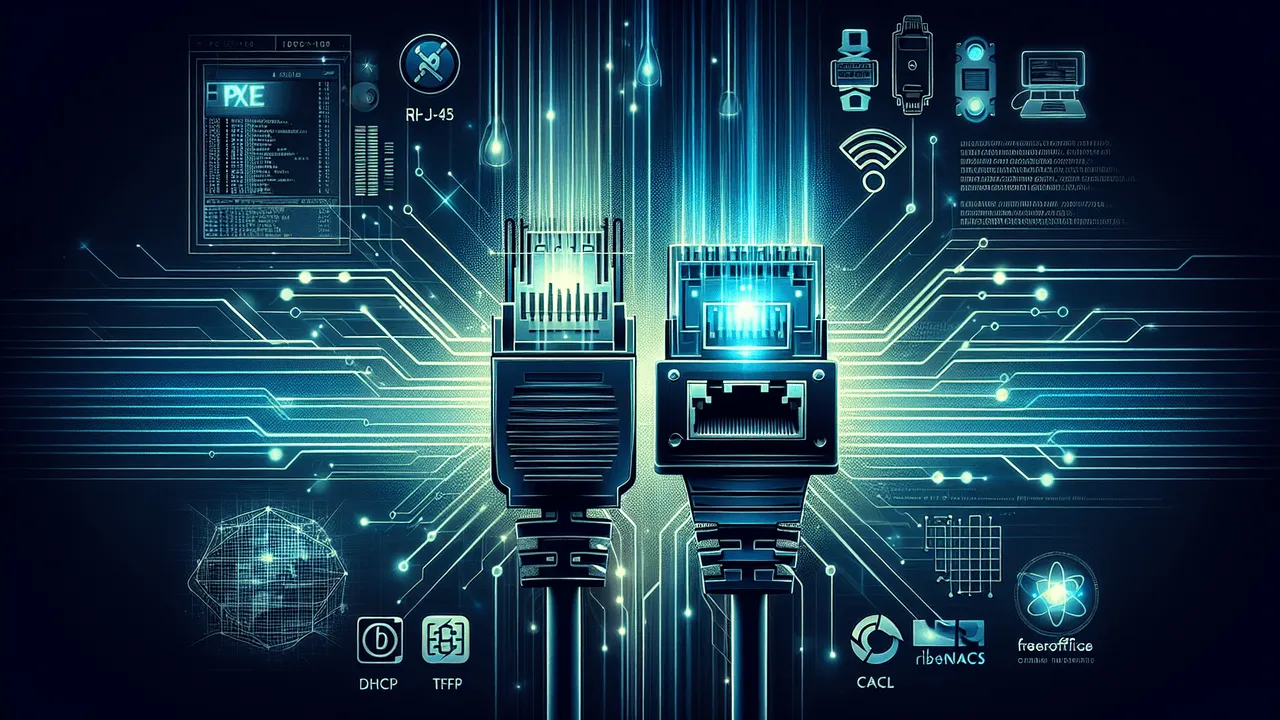
PXE Boot Linux from the local network using pfsense and FreeNAS/TrueNAS
By: Wendell Barber
Data Form in Calc
By: Stan Reichardt