Presentations about: backup
STLLUG - December 21, 2023
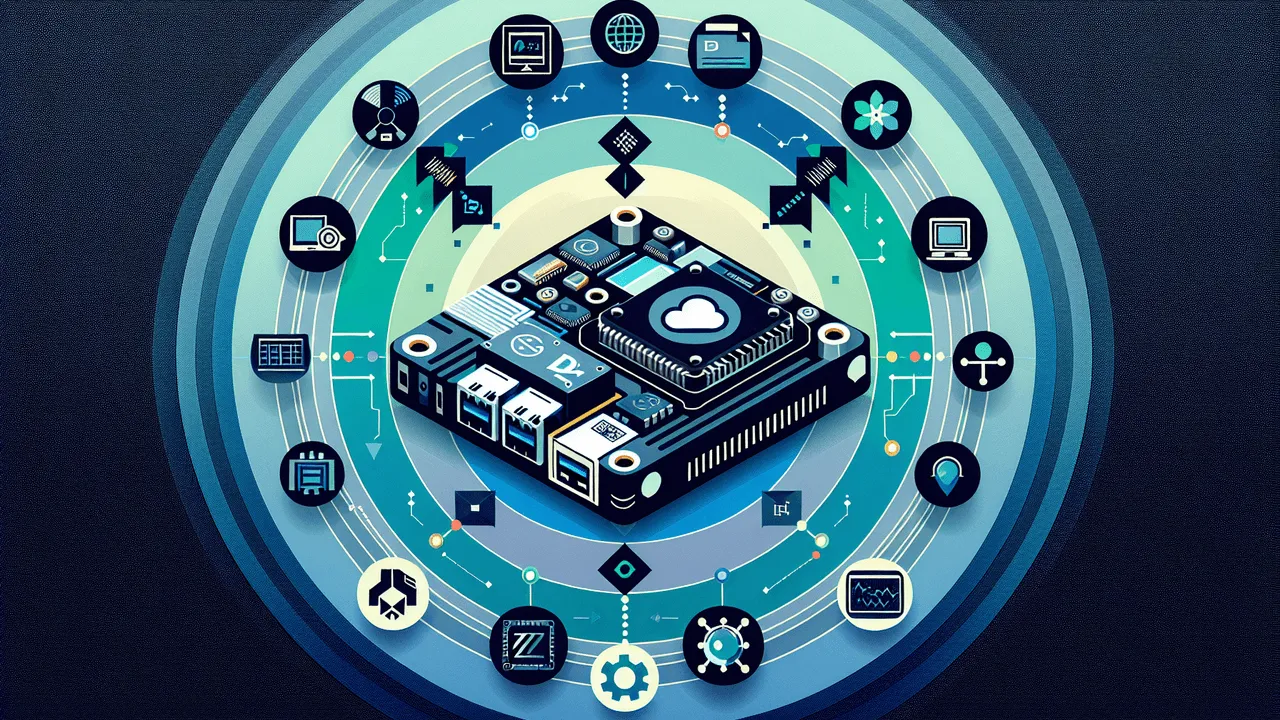
SLUUG - August 9, 2023

Hot restore of a MySQL database
By: Lee Lammert
VIM Side by Side
By: Stan Reichardt
STLLUG - December 21, 2023
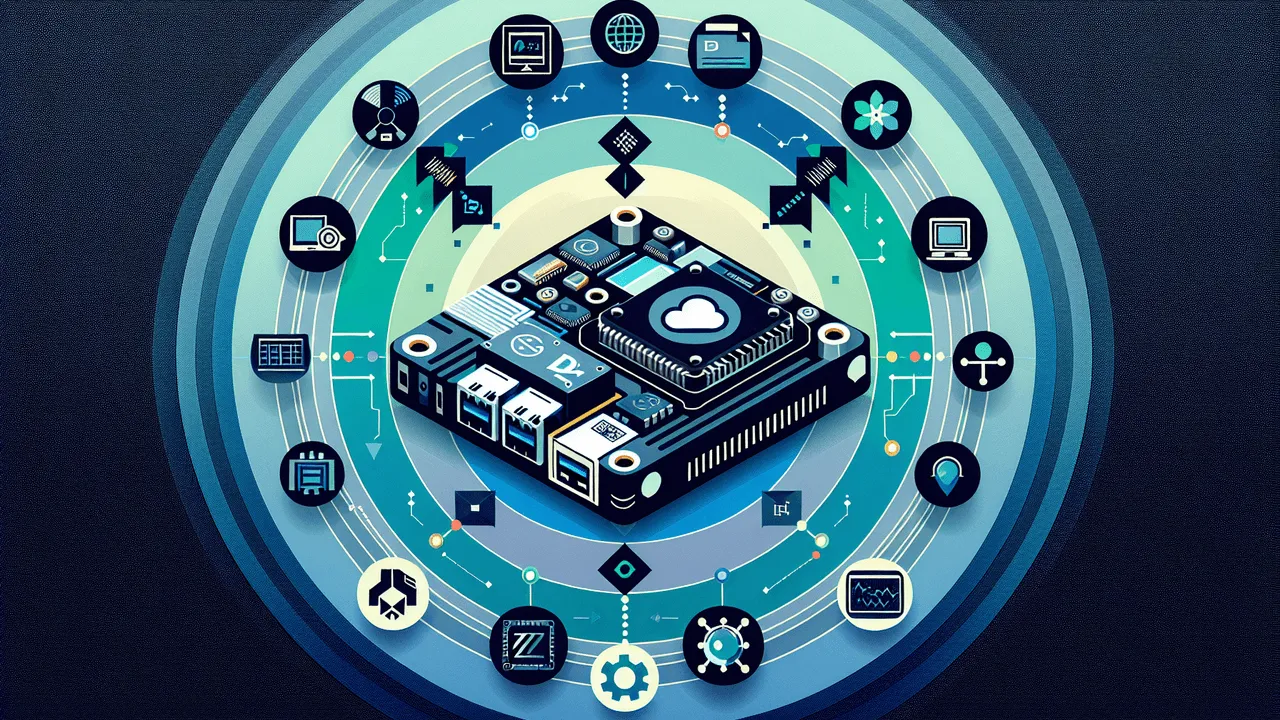
SLUUG - August 9, 2023

By: Lee Lammert
By: Stan Reichardt