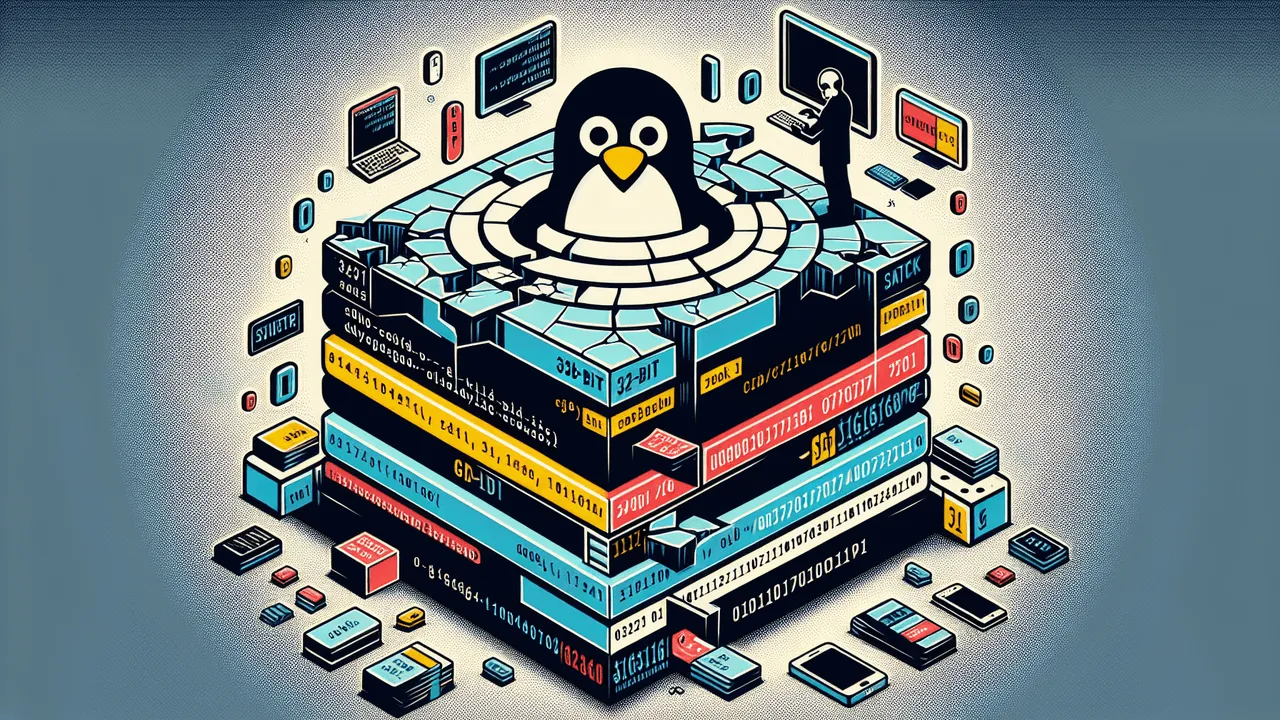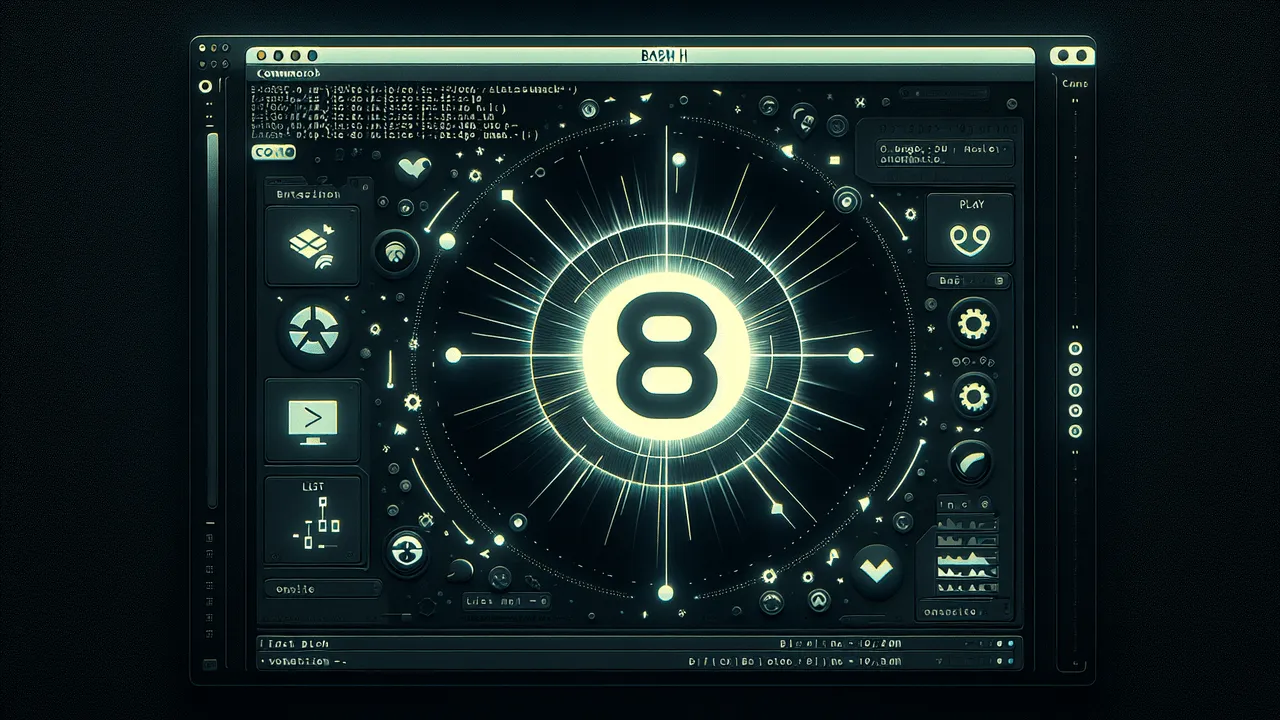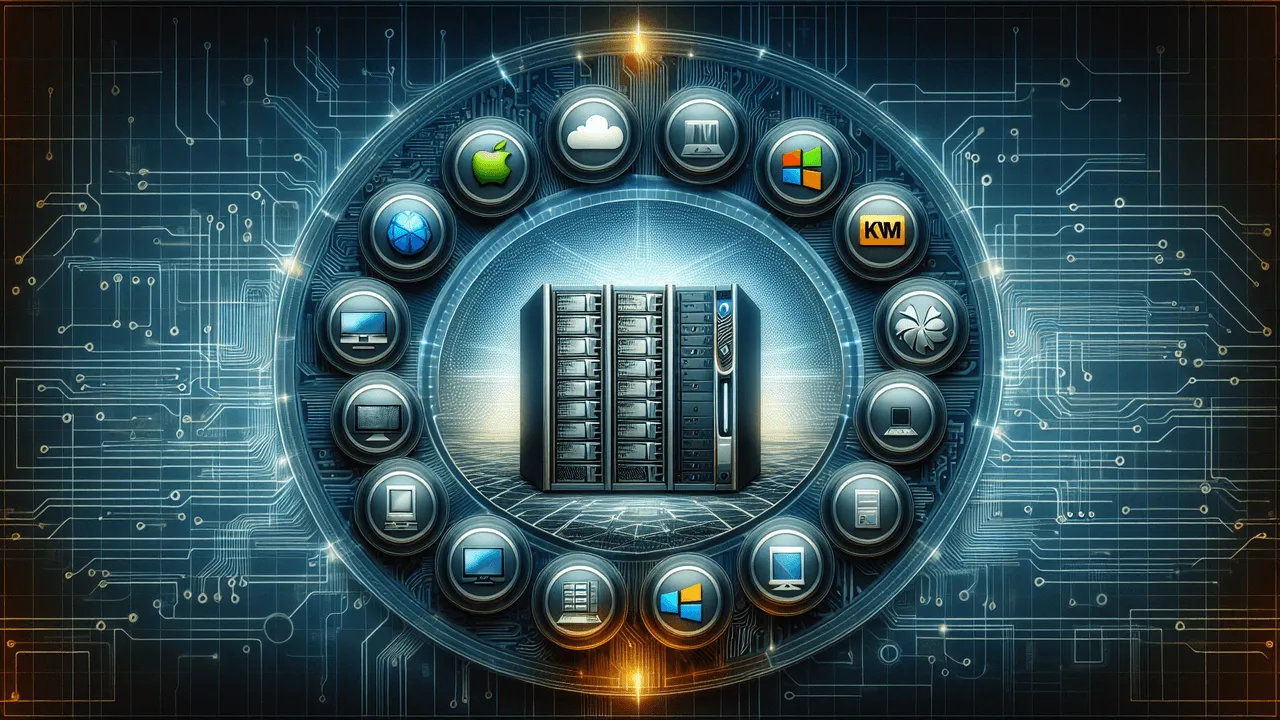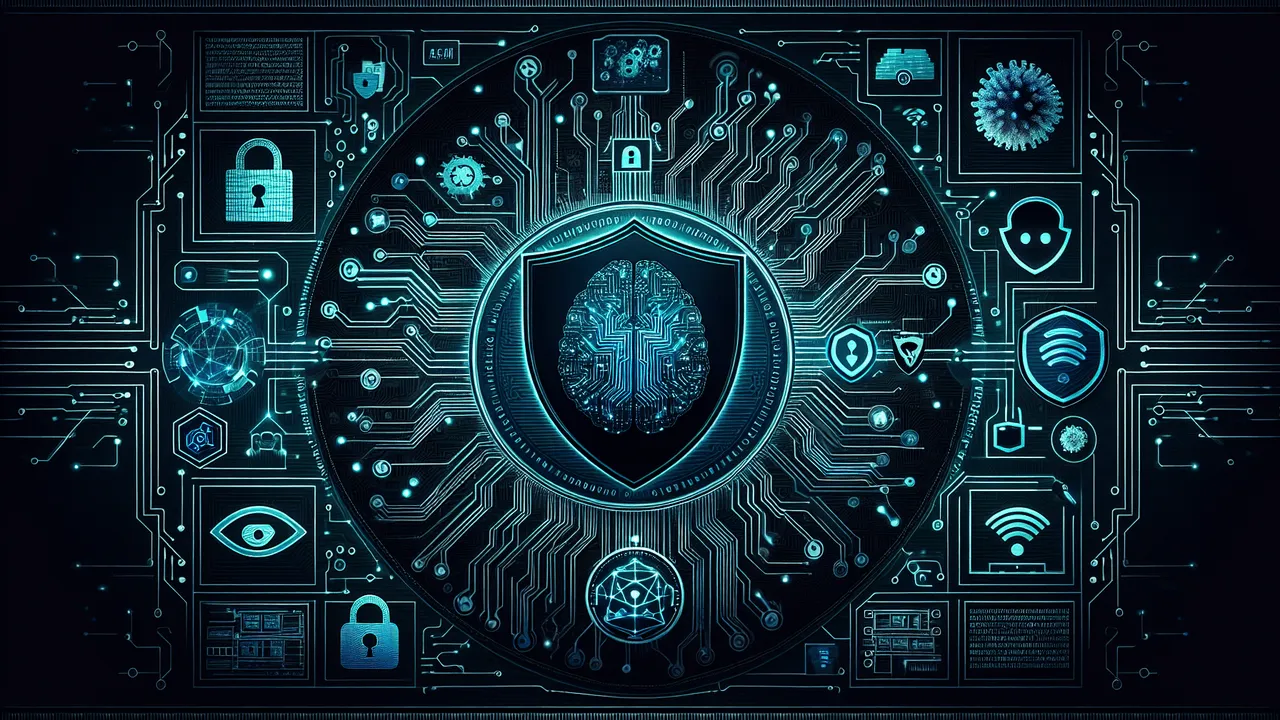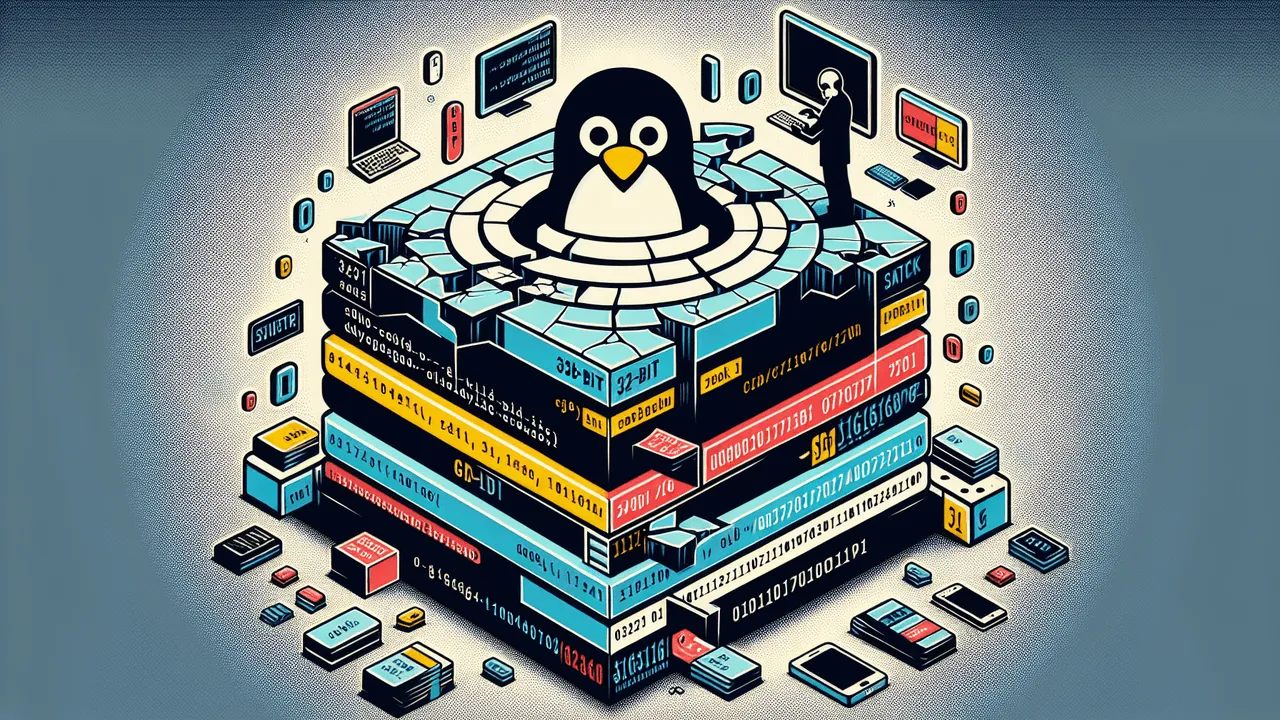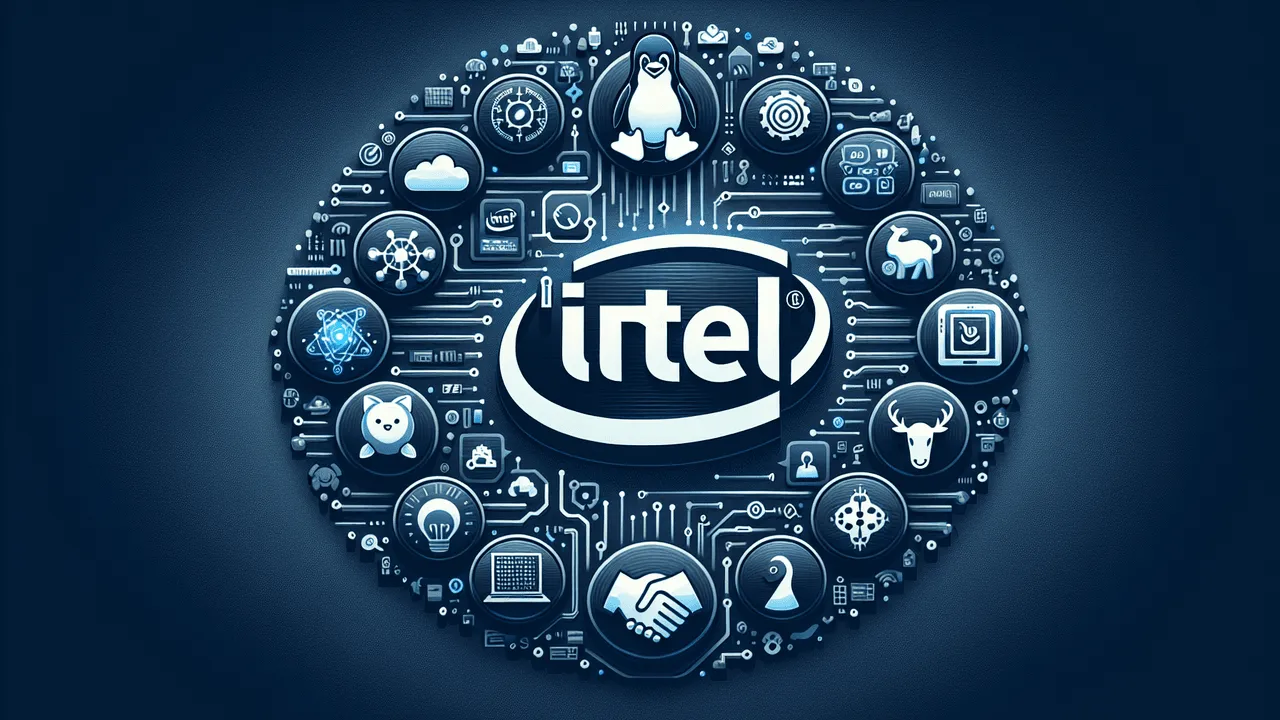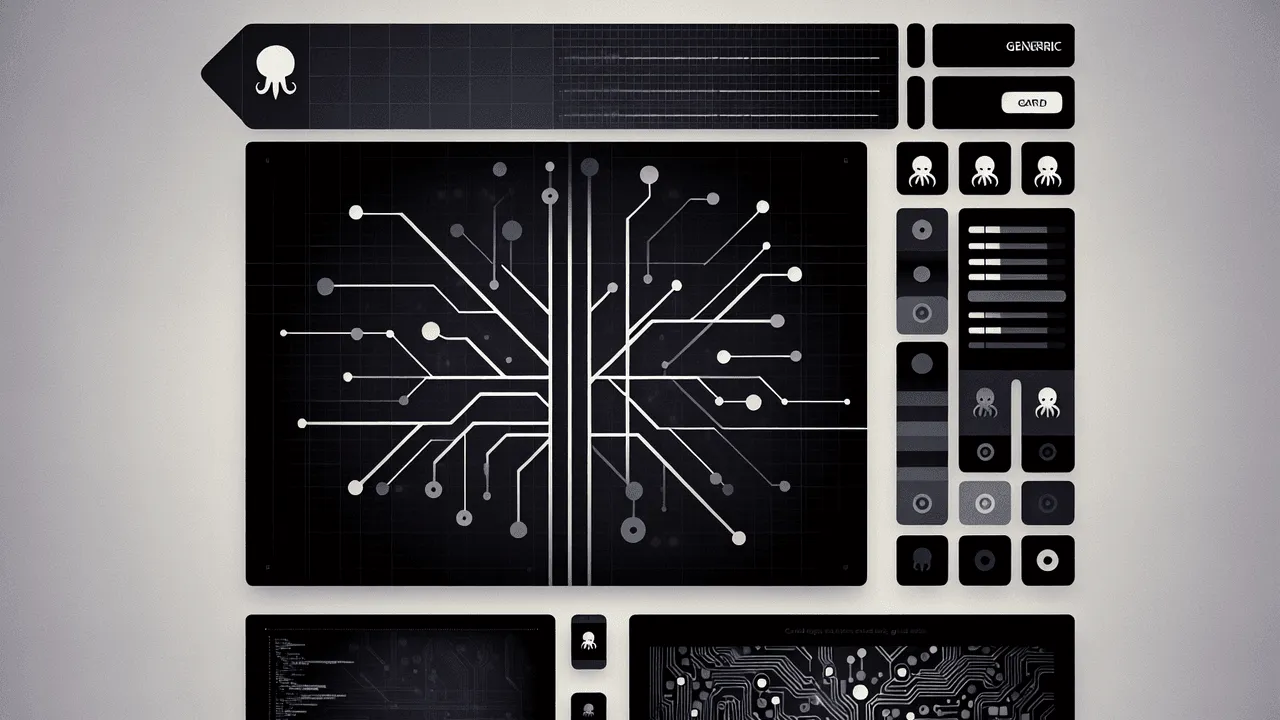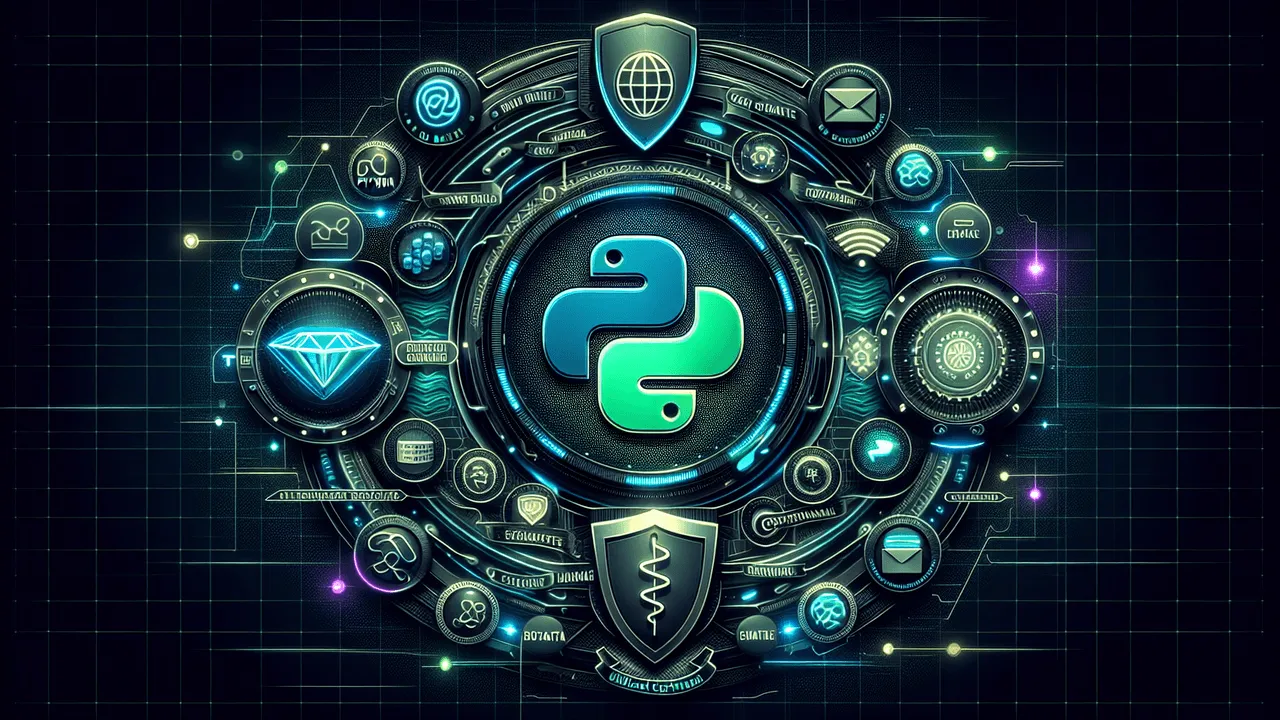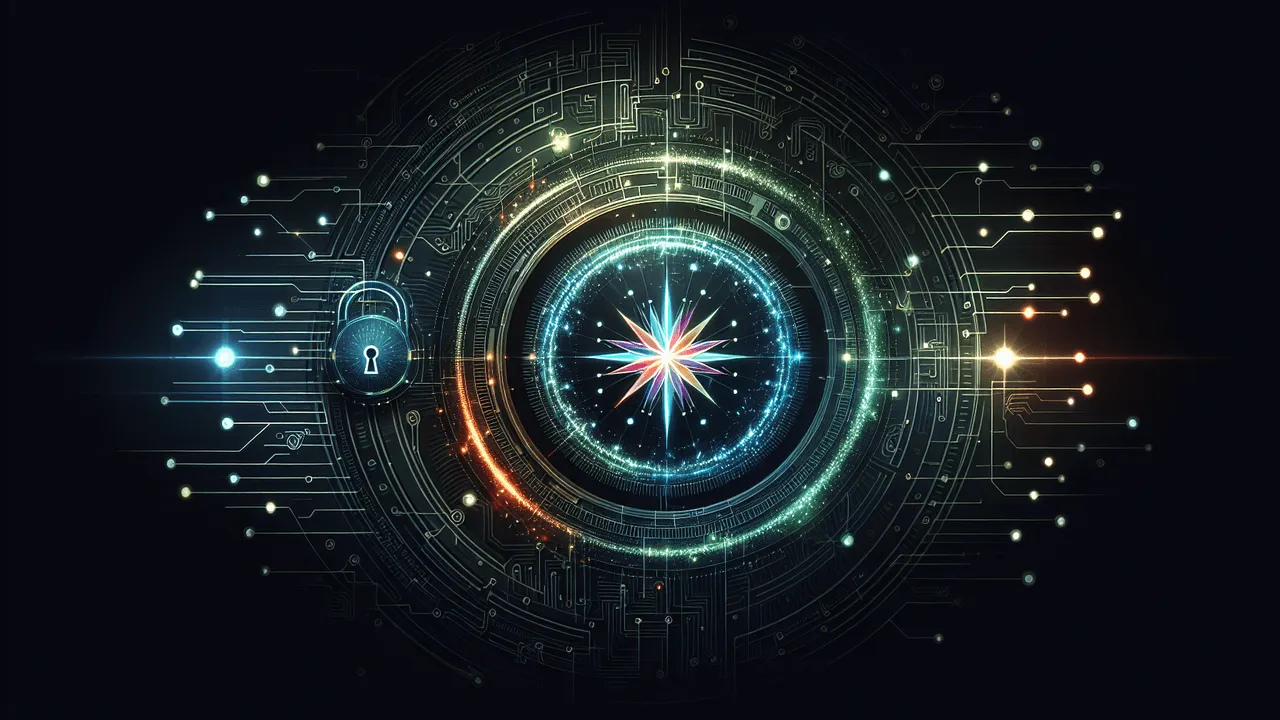Presentations about: security
SLUUG - December 11, 2024

DistroBox. 'I like turtles'
By: Tom Clark
Vulernability scanning the easy way!
By: Lee Lammert
SLUUG - October 9, 2024
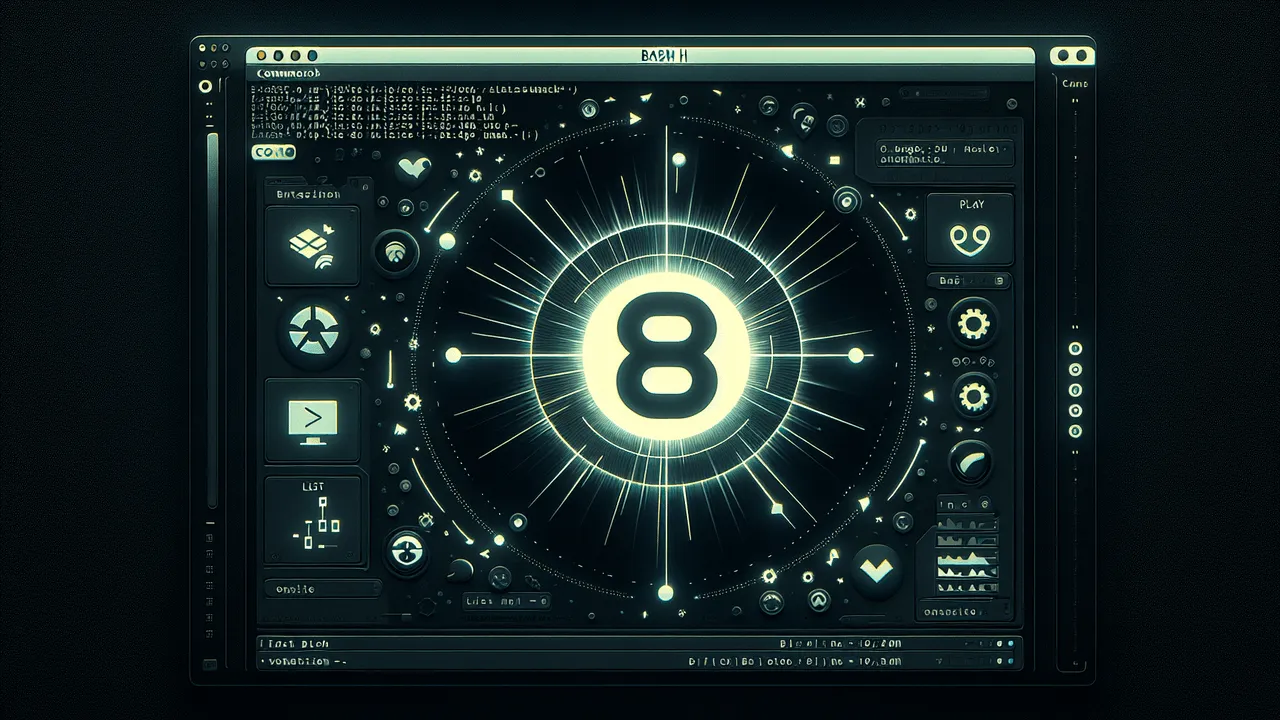
BASH for Control Freaks...Job Control Freaks
By: Steven Lembark
Improve cybersecurity with AI
By: Tony Zafiropoulos
SLUUG - September 11, 2024

Handling Linux CVEs and Linus Torvalds' Keynote Kubecon 2024
By: Steven Borrelli
Gemini Live & V0 by Vercel
By: Sean Twiehaus
SLUUG - August 14, 2024
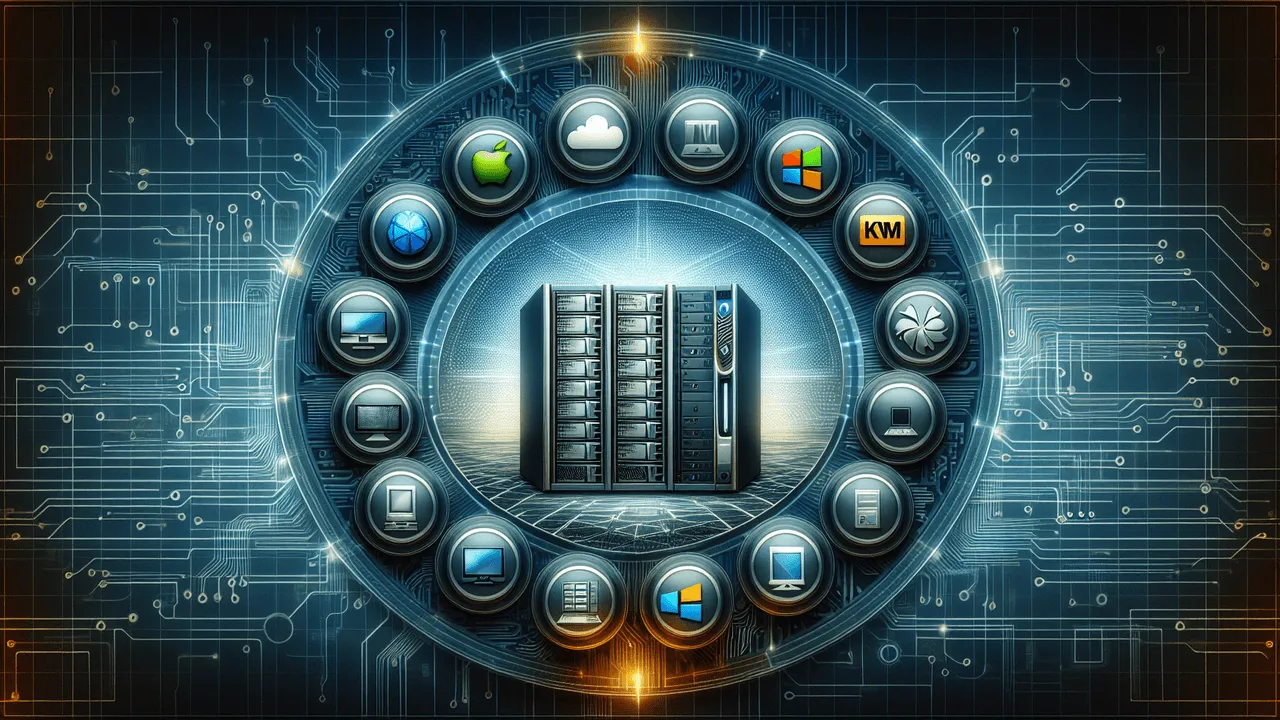
Fixing your firewall with ChatGPT!
By: Lee Lammert
KVM for Beginners
By: Ken Johnson
SLUUG - May 8, 2024
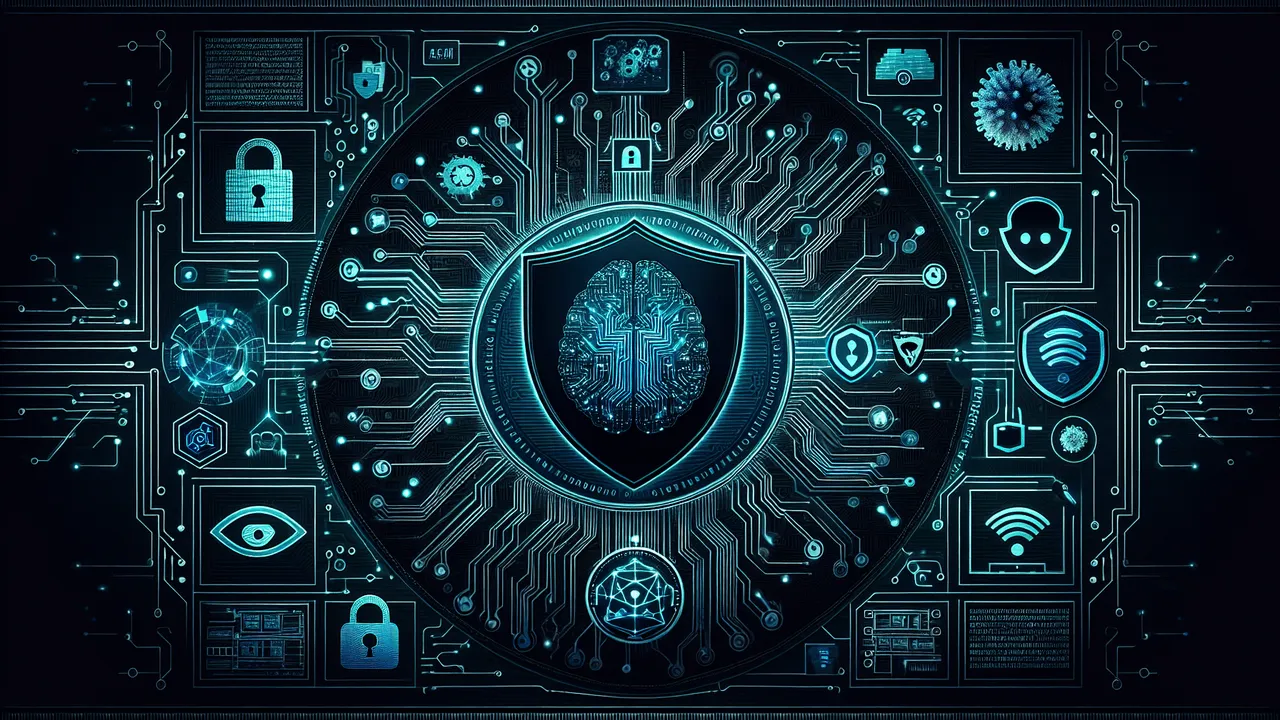
Cybersecurity & AI - A Review
By: Tony Zafiropoulos
An adventure in starting network 'sniffing'
By: Lee Lammert & Grant Taylor
SLUUG - May 10, 2023

Making Effective Use of Select in Postgress...a SQL Rant
By: Steven Lembark
Flipper Zero - A Swiss Army Knife?
By: Rob Dodson
SLUUG - April 12, 2023
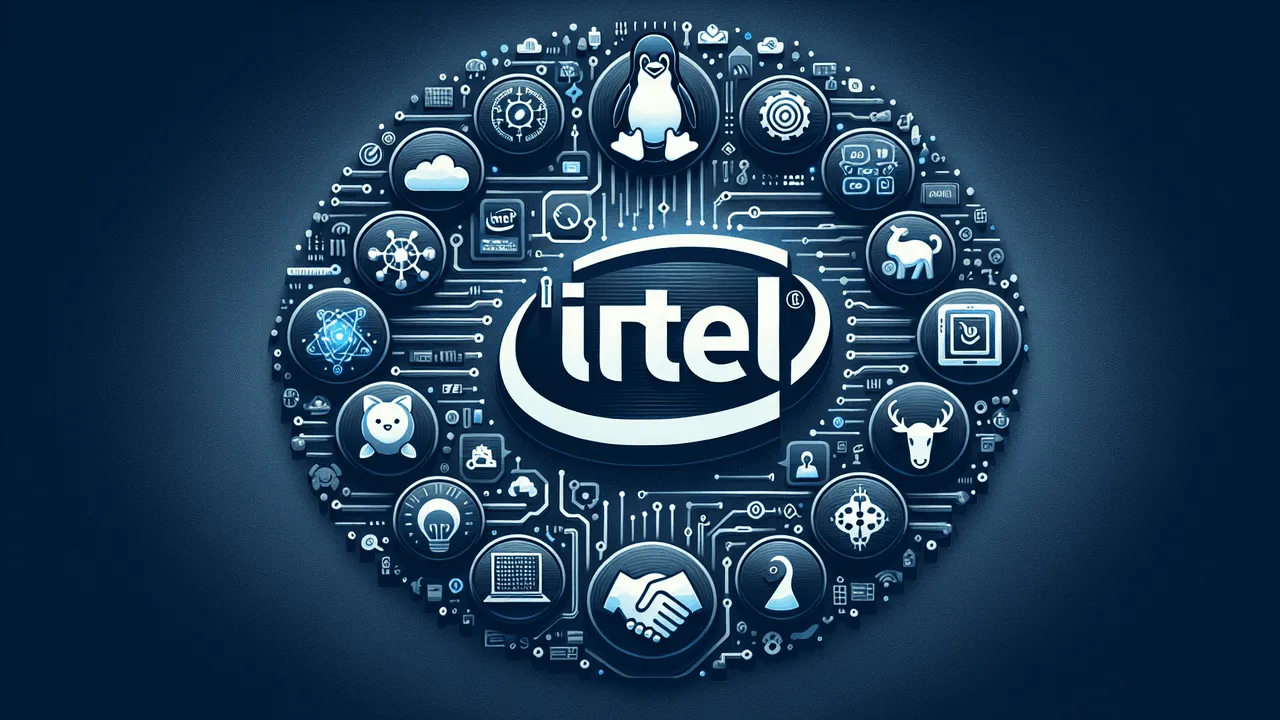
Intel's Contributions to Open Source
By: Katherine Druckman
Using KeePassXC
By: Stan Reichardt
SLUUG - January 11, 2023
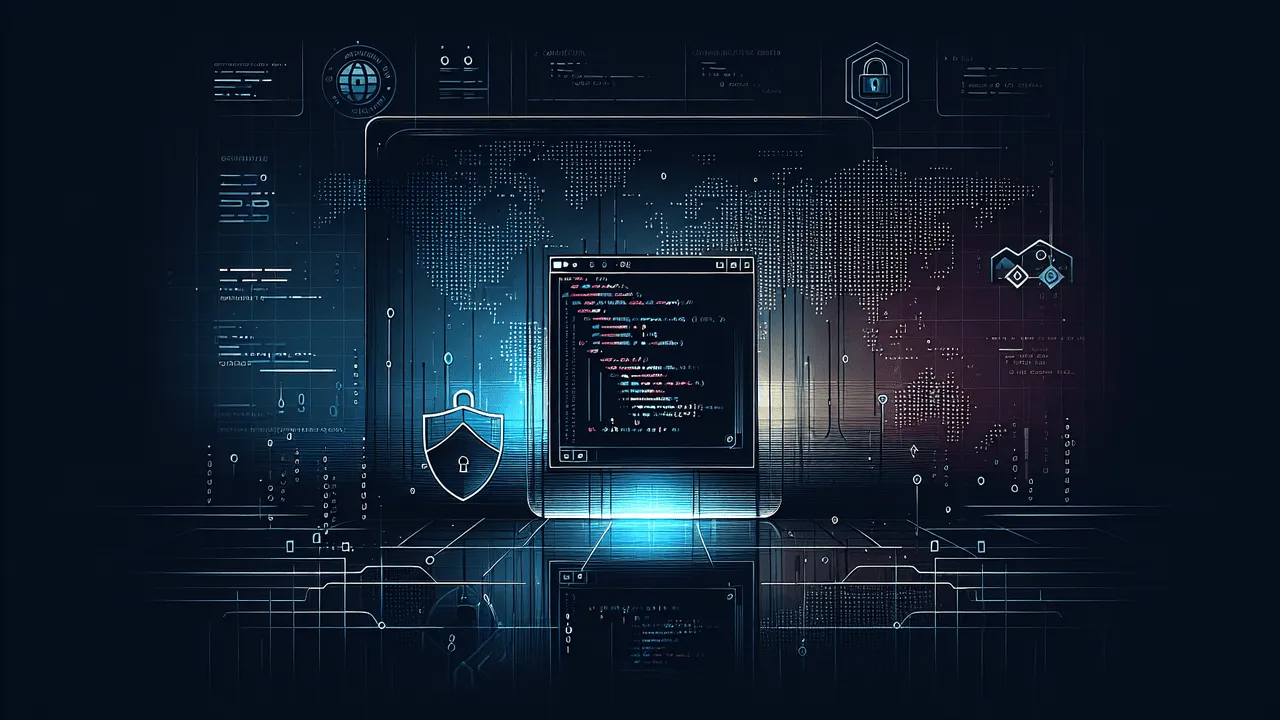
Strace & Zoom
By: Steven Lembark
Why Use Linux: Advantages & Challenges
By: Stan Reichardt
SLUUG - September 14, 2022

Archiving Web Pages
By: Scott Granneman
Securing WordPress
By: Scott Granneman
Setting up a Linode
By: Scott Granneman
Visual Studio Code
By: Scott Granneman
SLUUG - August 10, 2022

Locking Down Your Web Browser & Search Engine Part 2
By: Scott Granneman
Getting Started With Jupyter In CoLab
By: Robert Citek
SLUUG - July 13, 2022
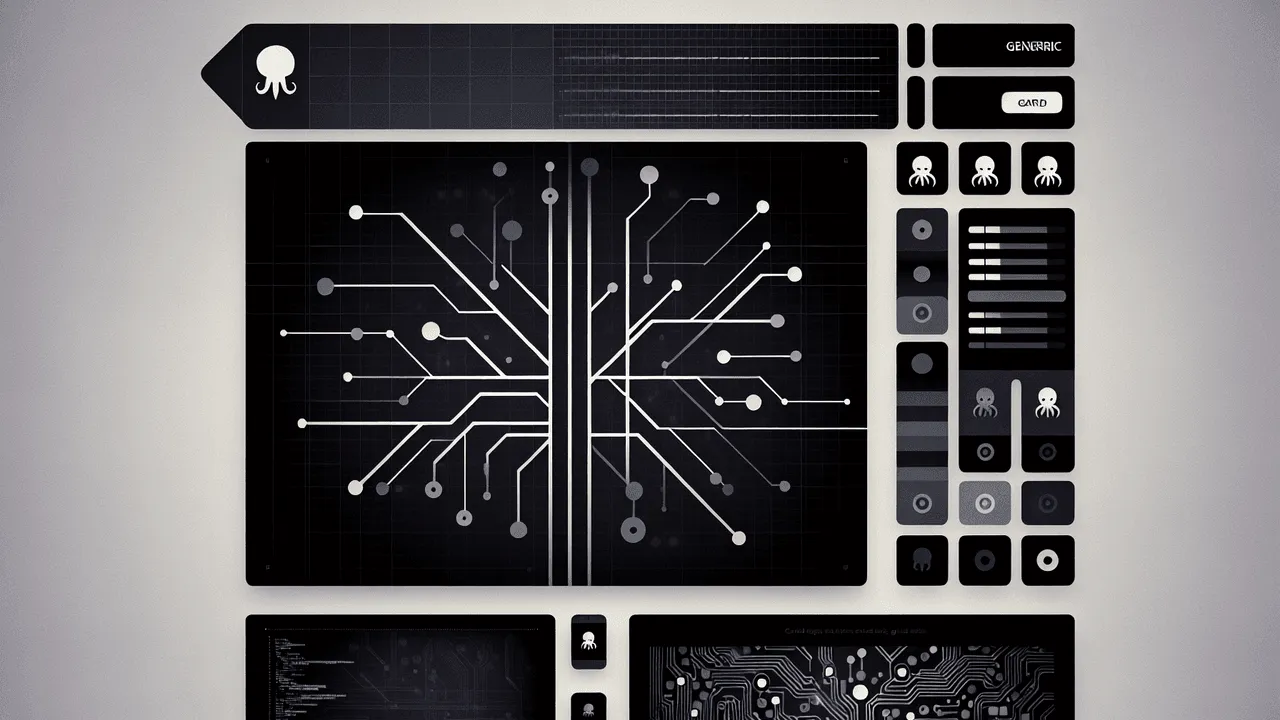
Locking Down Your Web Browser
By: Scott Granneman
What You Should Get with GIT
By: James Conroy
SLUUG - December 8, 2021
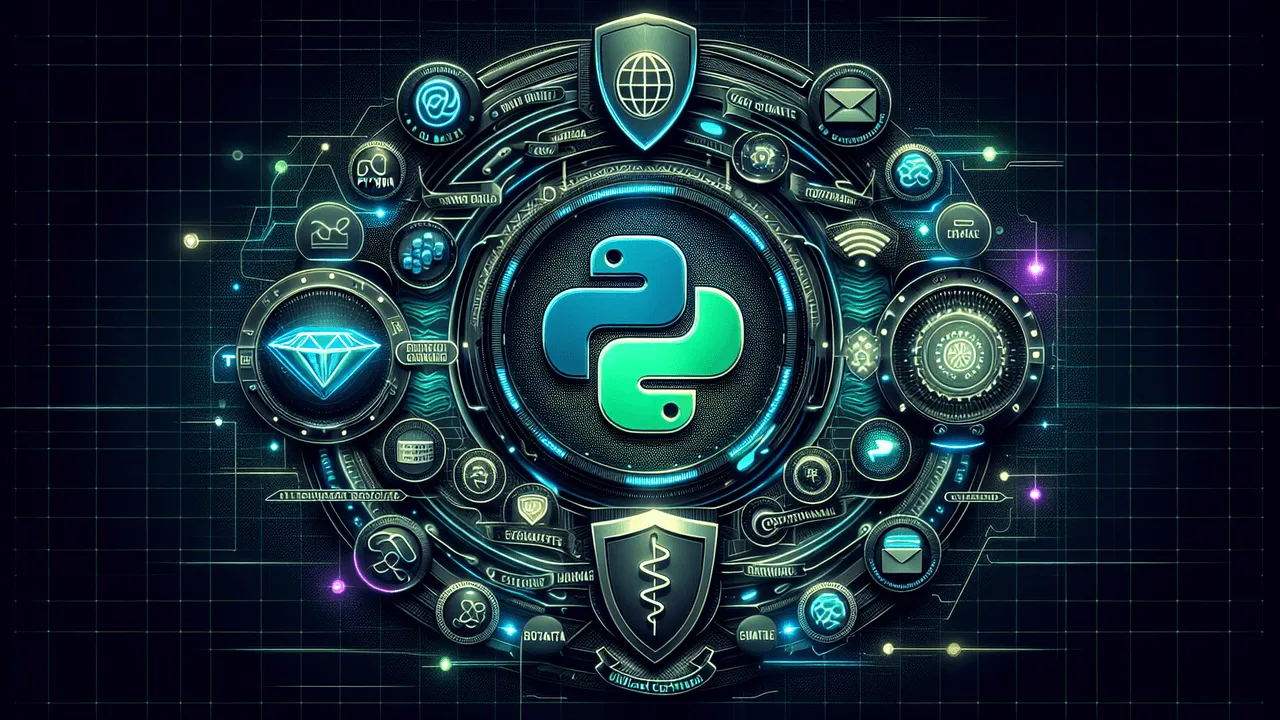
Fun and Games with Python, Big Data and Exchange
By: Tyler Rudie
Wildcard Certificates
By: Lee Lammert
SLUUG - March 10, 2021
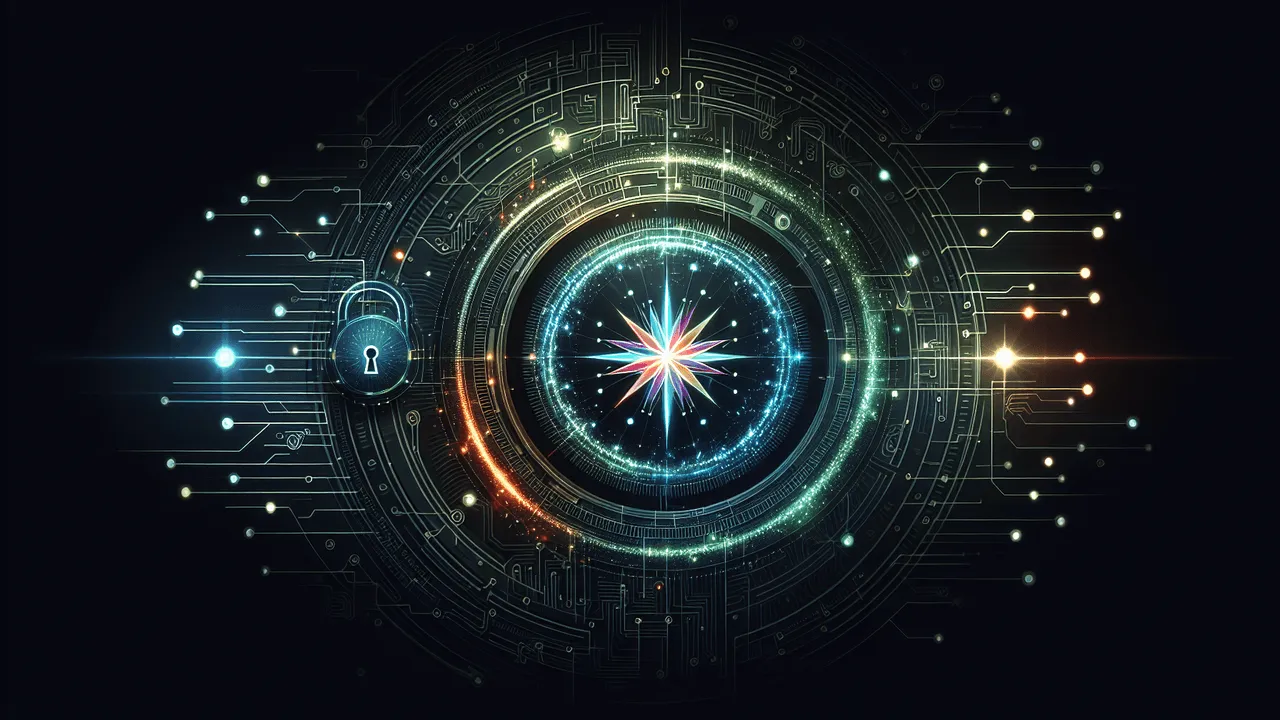
The Raku (Perl 6) language 'hypers and gathers and takes oh my'
By: Steven Lembark
1Password Explained
By: Scott Granneman
SLUUG - December 11, 2024
SLUUG - October 9, 2024
SLUUG - September 11, 2024
SLUUG - August 14, 2024
SLUUG - May 8, 2024
STLLUG - April 18, 2024
STLLUG - November 16, 2023
SLUUG - May 10, 2023
STLLUG - April 20, 2023
SLUUG - April 12, 2023
STLLUG - January 19, 2023
SLUUG - January 11, 2023
SLUUG - September 14, 2022
SLUUG - August 10, 2022
SLUUG - July 13, 2022
STLLUG - March 17, 2022
SLUUG - December 8, 2021
SLUUG - March 10, 2021
STLLUG - January 21, 2021