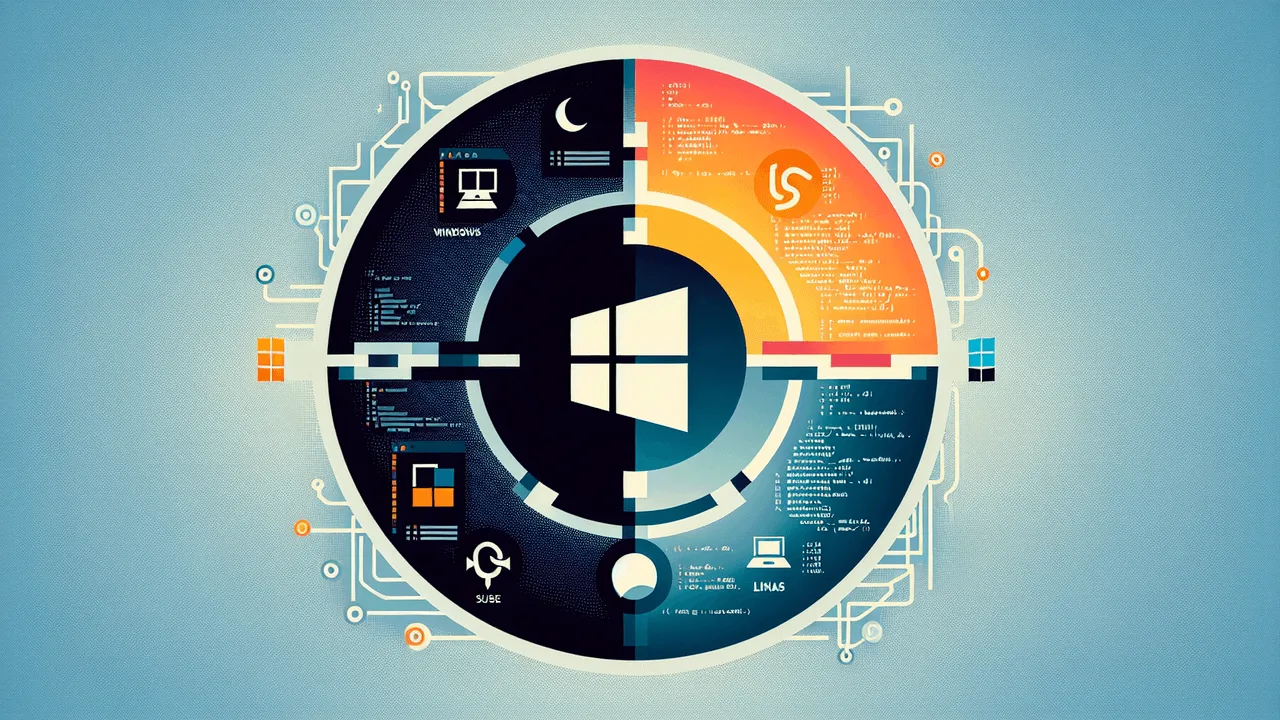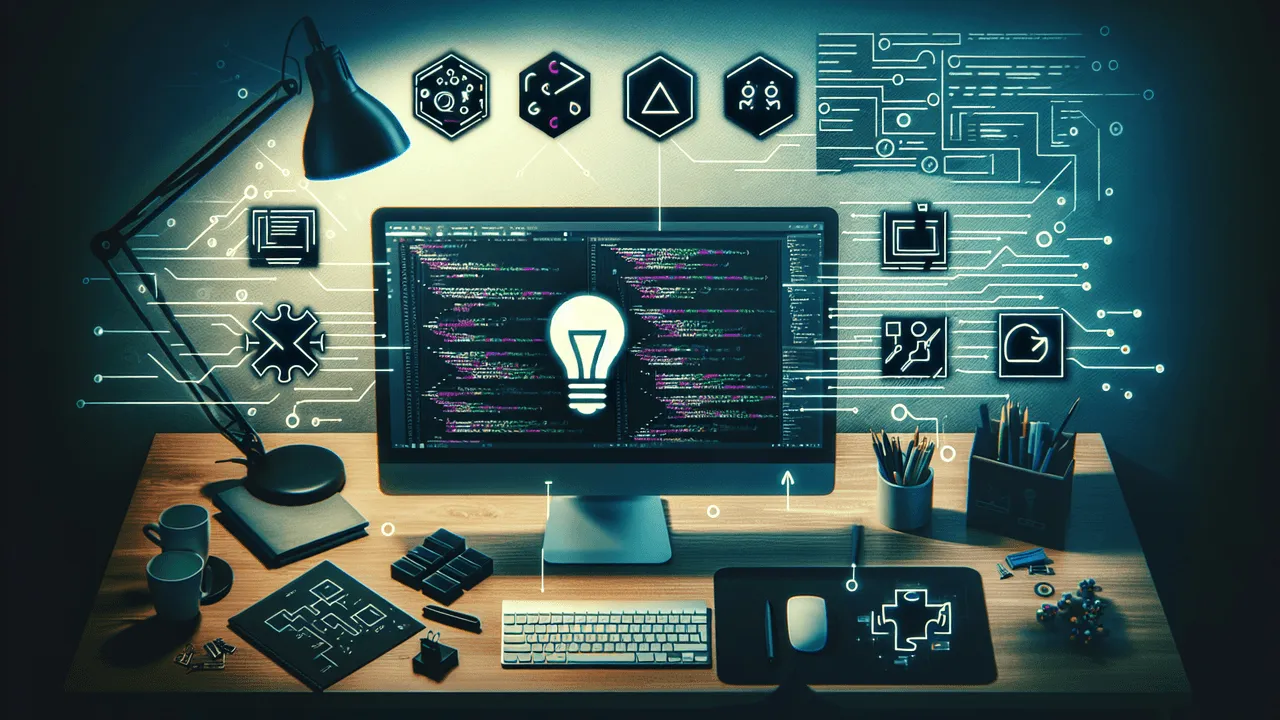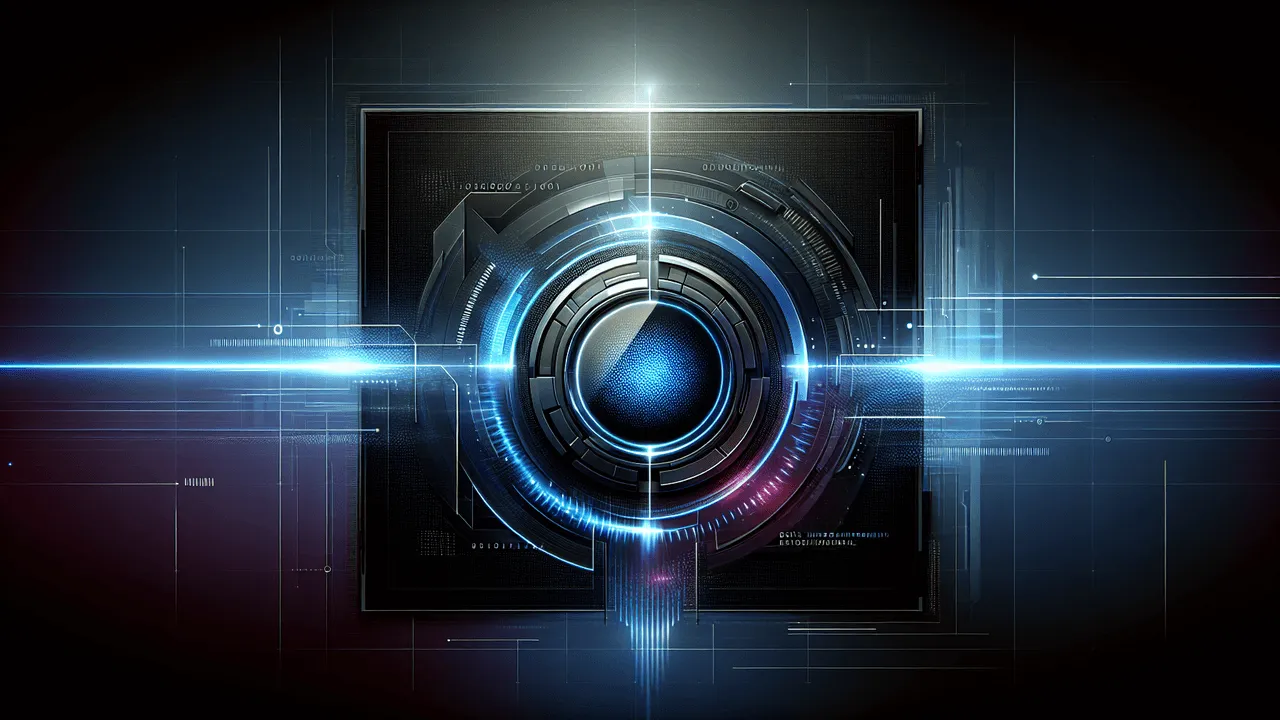Presentations about: text-editor
SLUUG - September 13, 2023
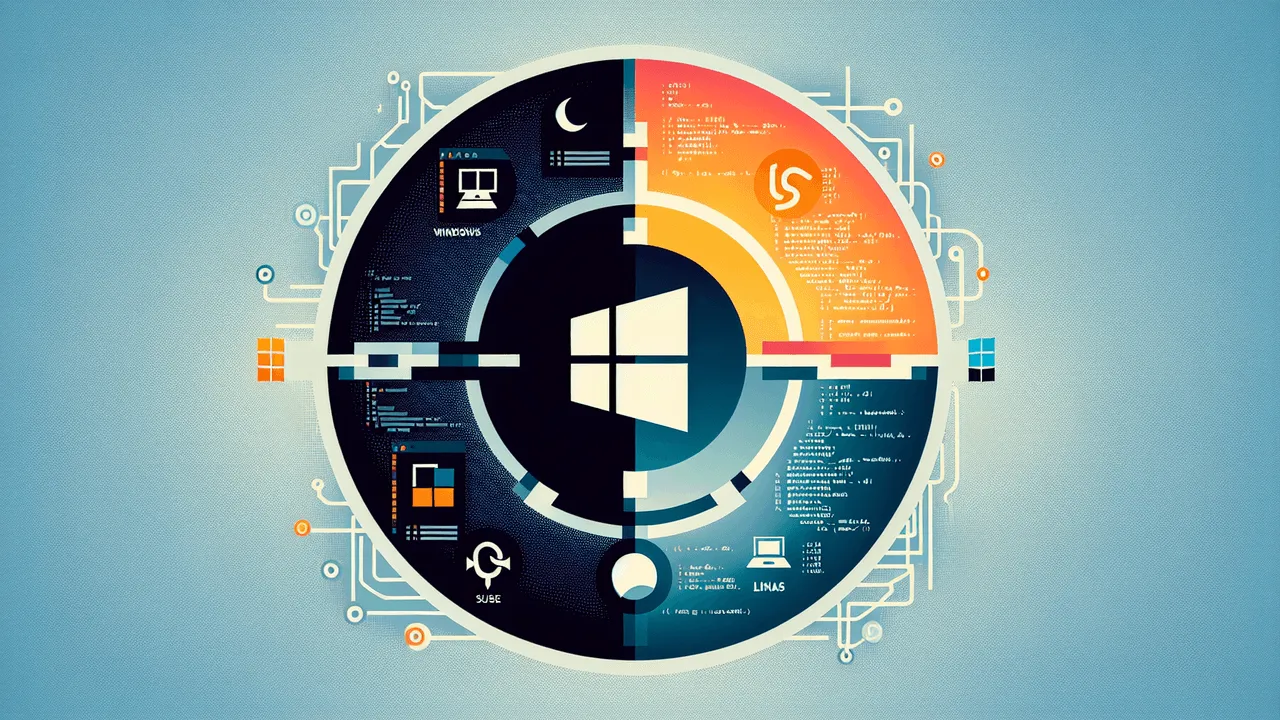
Windows Subsystem for Linux (WSL) Primer
By: Jon Newbolt
How to get started in emacs
By: Steve Stegmann
SLUUG - August 9, 2023

Hot restore of a MySQL database
By: Lee Lammert
VIM Side by Side
By: Stan Reichardt
SLUUG - November 9, 2022
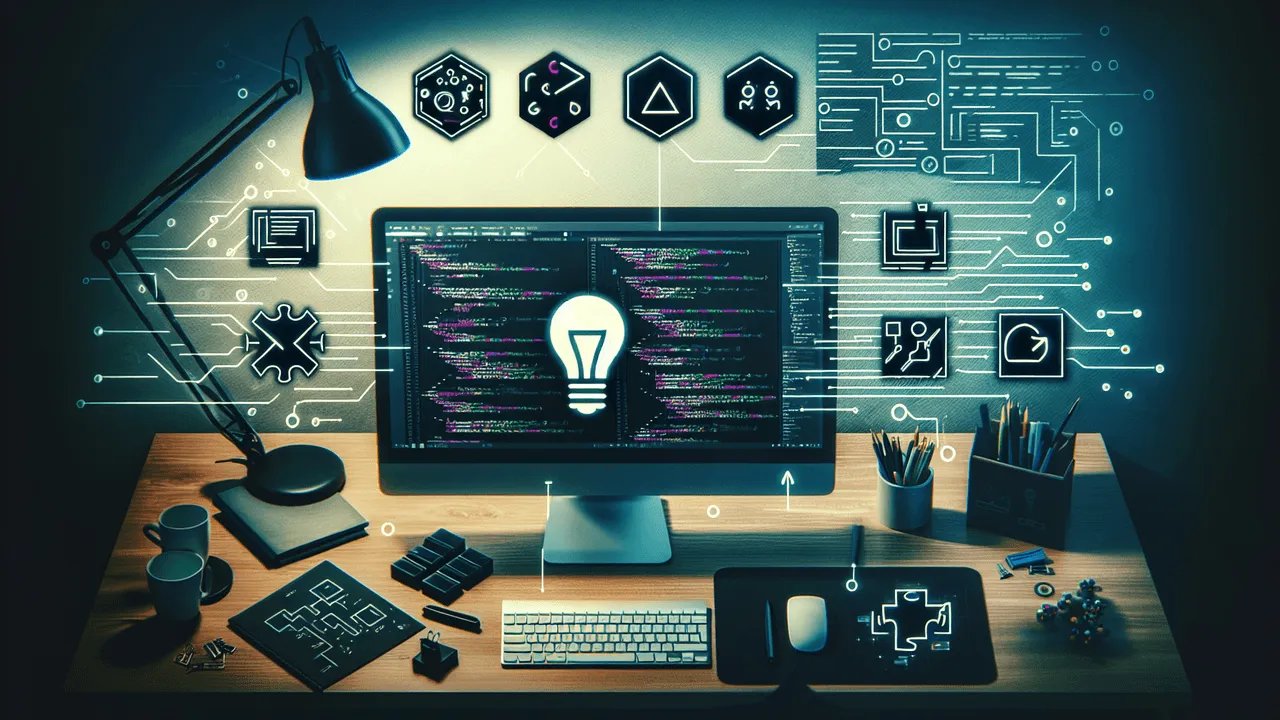
Visual Studio Code - Installing, Configuring, & Using
By: Scott Granneman
Searching for Applications
By: Stan Reichardt
SLUUG - September 14, 2022

Archiving Web Pages
By: Scott Granneman
Securing WordPress
By: Scott Granneman
Setting up a Linode
By: Scott Granneman
Visual Studio Code
By: Scott Granneman
SLUUG - August 11, 2021
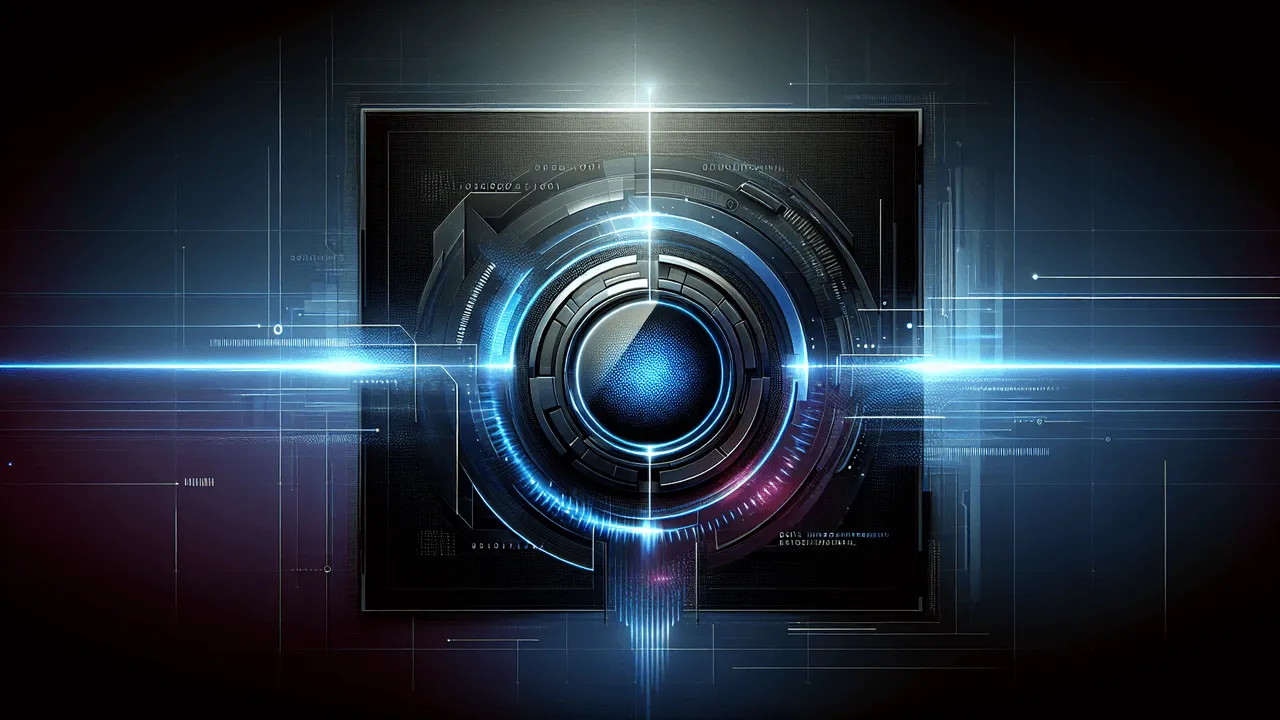
Kubernettes, SUSE Rancher, OpenSuSE LEAP to SLE(SUSE Linux Enterprise), config SALT
By: Michael Carrington
EMACS Editor Intro
By: Steve Stegmann
SLUUG - February 10, 2021

A Gentle Introduction to git
By: Robert Citek
SpeedBar a tool for Fast File Access (In Emacs)
By: Steve Stegmann