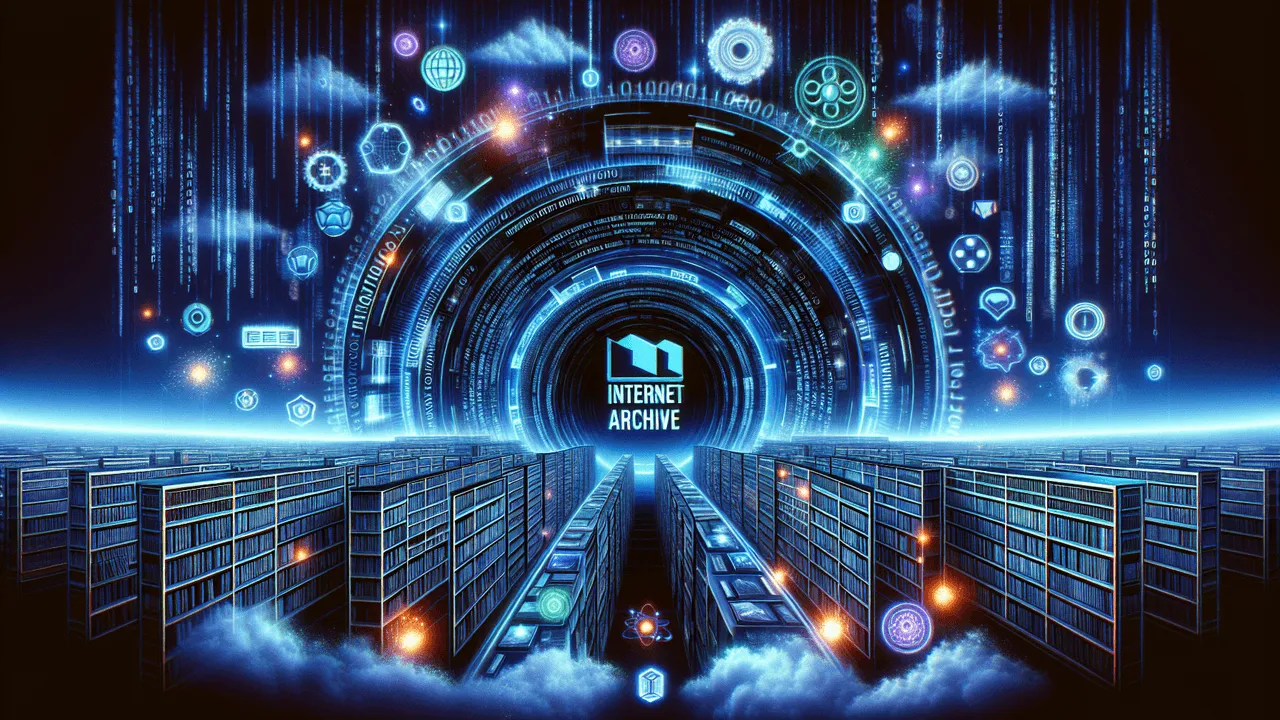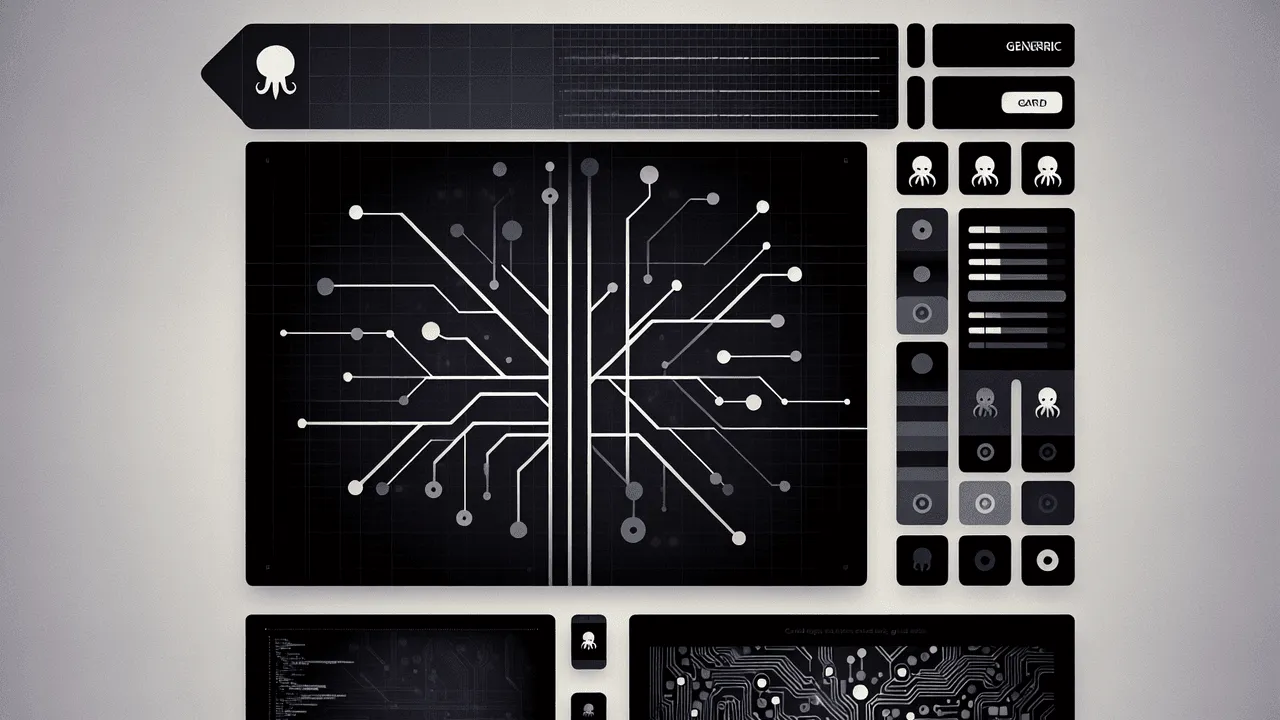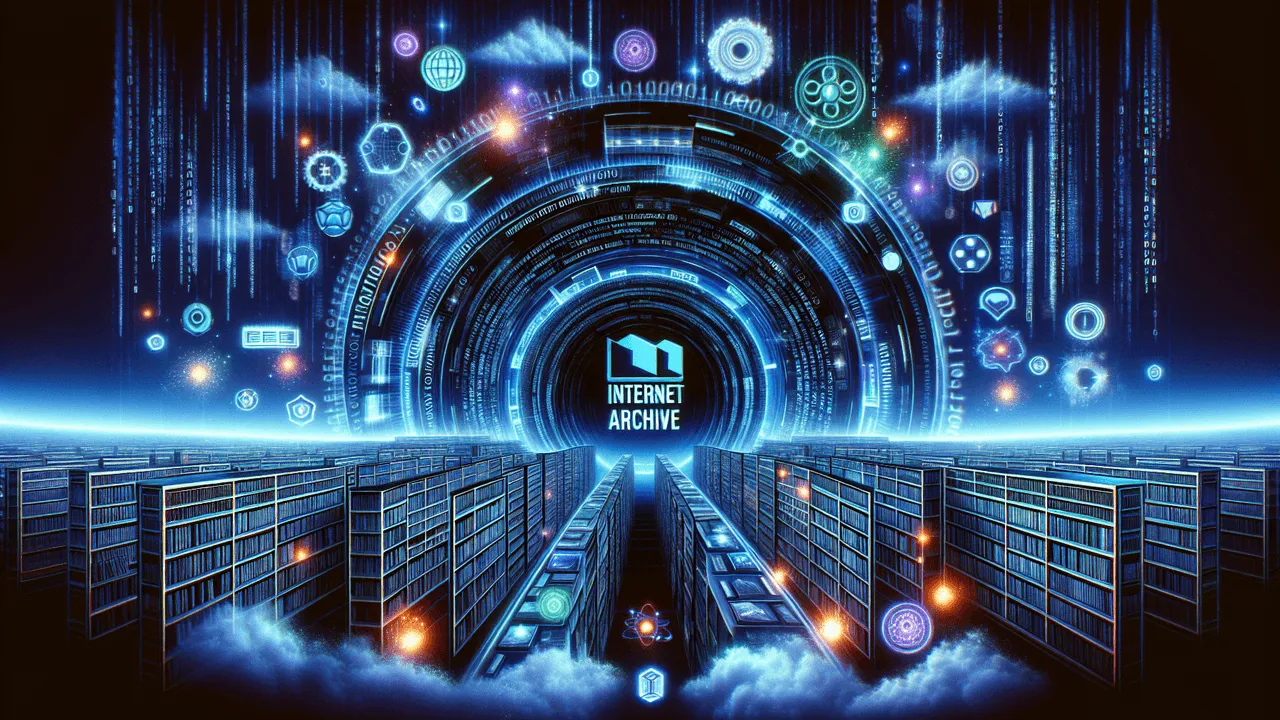Presentations about: web
SLUUG - April 10, 2024
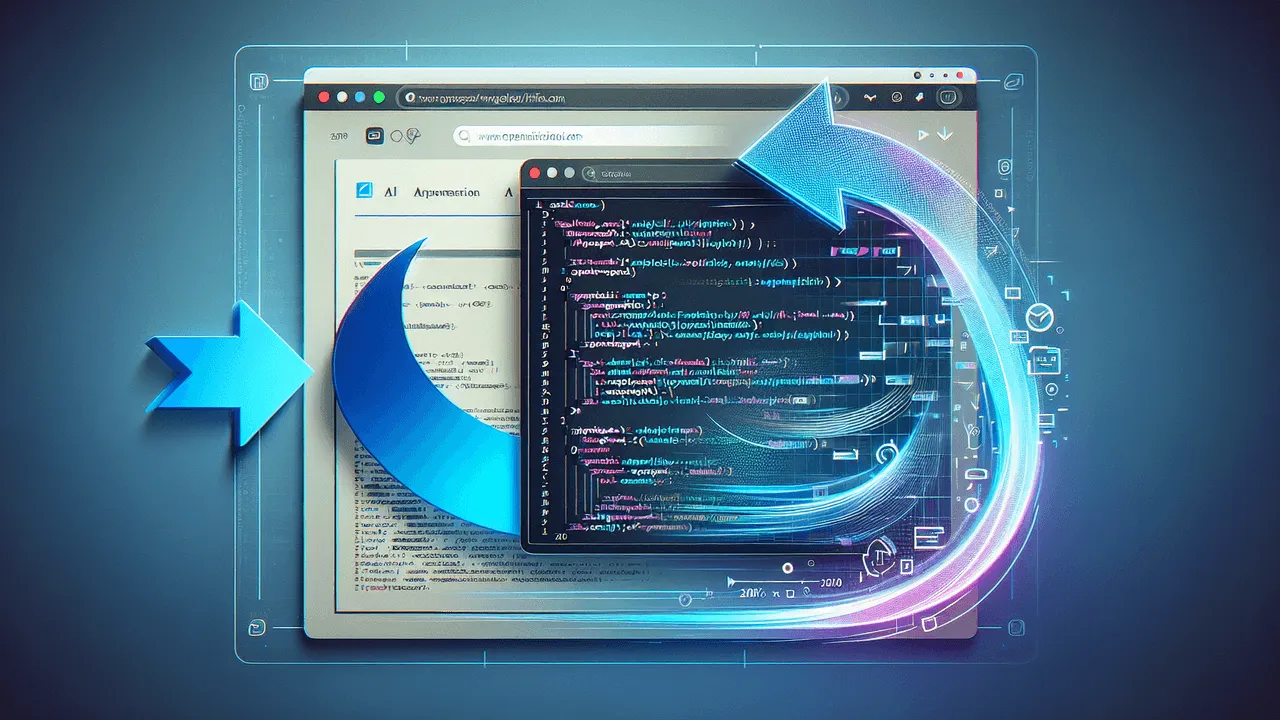
Using 'Screenshot to Code' to Style a Website
By: Sean Twiehaus
Virtualization ShootOut
By: Roundtable Discussion
SLUUG - September 14, 2022

Archiving Web Pages
By: Scott Granneman
Securing WordPress
By: Scott Granneman
Setting up a Linode
By: Scott Granneman
Visual Studio Code
By: Scott Granneman
SLUUG - August 10, 2022

Locking Down Your Web Browser & Search Engine Part 2
By: Scott Granneman
Getting Started With Jupyter In CoLab
By: Robert Citek
SLUUG - July 13, 2022
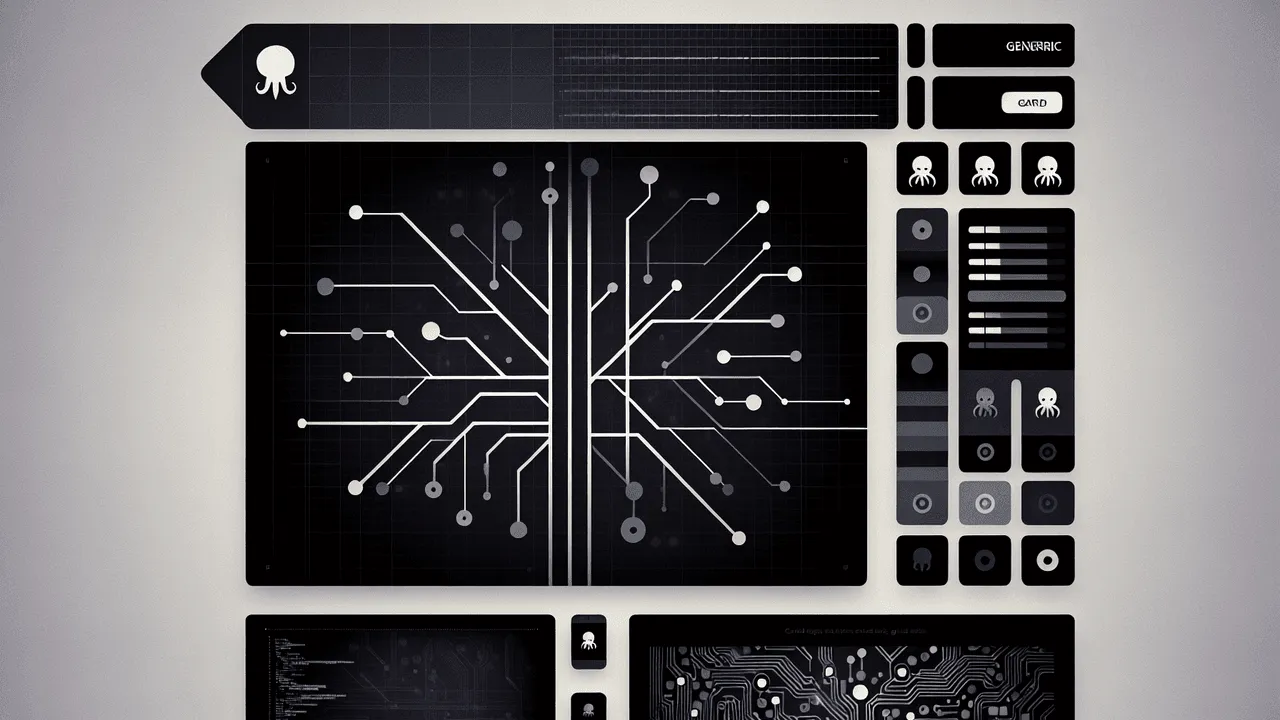
Locking Down Your Web Browser
By: Scott Granneman
What You Should Get with GIT
By: James Conroy
SLUUG - May 11, 2022

Building and maintaining a container
By: Andrew Denner
TOR - The Onion Router
By: Lee Lammert
SLUUG - January 12, 2022

GitHub Overview - Hints & Features
By: Robert Citek
Build a Secure Theme Based Website in 10 Minutes
By: Lee Lammert