November 8, 2023 Meetup
St. Louis Unix Users Group

Windows Subsystem for Android (WSA)
Presented By: Jon Newbolt
At the Windows 11 announcement event in June 2021, Microsoft showcased the new Windows Subsystem for Android ™ (WSA) that will enable support for the Android Open Source Project (AOSP) and will allow users to run Android apps on their Windows desktop.
Windows Subsystem for Android ™ (WSA) is a feature of Windows 11 that allows users to run Android apps on their Windows devices. WSA integrates with the Amazon Appstore, where users can download and install Android apps. Developers can test and debug their Android apps on Windows 11 using the WSA settings and the Android Debugging Bridge (ADB) tools.
WSA also supports various input methods and window management features for Android apps on Windows.
This article provides a short technical overview of WSA, its prerequisites, installation, configuration, and troubleshooting steps.
Integration with the Amazon Appstore: Users can download and install Android apps from the Amazon Appstore, which offers a catalogue of Android apps.
https://www.androidsage.com/2022/06/09/download-windows-subsystem-for-android-12-1-wsa-on-windows-11/
Developer support: Developers can test and debug their Android apps on Windows 11 using the WSA settings and the ADB tools.
ttps://www.androidsage.com/2022/06/09/download-windows-subsystem-for-android-12-1-wsa-on-windows-11/
Input compatibility: WSA supports various input methods and window management features for Android apps on Windows.Users can interact with Android apps using keyboard, mouse, touch, pen, or game controller inputs.
https://learn.microsoft.com/en-us/windows/android/wsa/
Performance and reliability: WSA has improved its performance and reliability over time with updates and bug fixes.
https://www.androidsage.com/2022/06/09/download-windows-subsystem-for-android-12-1-wsa-on-windows-11/
Spread the word
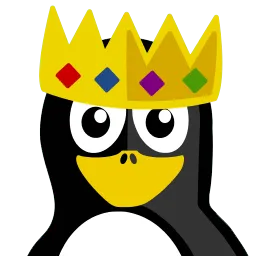
@BashBabe • 8h ago
Join us on Nov 8th for Jon Newbolt's presentation on Windows Subsystem for Android (WSA)! Learn how you can run Android apps on Windows 11 seamlessly. Don't miss out! #WSA #TechTalk #SLUUG https://www.meetup.com/saint-louis-unix-users-group/events/296845963/
Script Recording - Record and Playback Terminal Sessions
Presented By: Stan Reichardt
What should you do, when you can't remember what you did at the terminal before breakfast? Let Stan show you what he does, because he can't remember what he did at the terminal before breakfast.
Spread the word
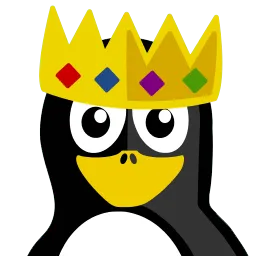
@LovesToLS • 2h ago
📅 Mark your calendars for 11/08! Stan Reichardt will teach us how to record and playback terminal sessions. Never forget a command again! Join us virtually for this insightful session. #script #recording #SLUUG https://www.meetup.com/saint-louis-unix-users-group/events/296845963/
Meeting Artifacts and Media
Meeting Agenda
At 6:00p.m. Central Time the meeting opens. Participants are encouraged to join at this time to if they need to test their microphone, screen sharing, and video camera.
At 6:30p.m. Central Time we begin with our BASE presentation. The BASE presentation is intended to be an introductory level session ( often focused on personal computing ); which may include either amazing graphical packages, blinking lights, command line wonders, demonstrations of useful applications, displays of newly discovered web sites, major resolution of long standing anomalies, quantum discoveries, smoke and mirrors, superb tutorials, or shifts in both time and space.
At 7:00p.m. Central Time we attempt a quick welcome, introductions, announcements, current events of interest, and a general CALL FOR HELP (Questions and Answers) segment.
At 7:15p.m. Central Time the MAIN presentation begins. The MAIN presentation is intended to be something more advanced, detailed, important, new, profound, significant, timely or useful and is often focused on enterprise computing.


