September 13, 2023 Meetup
St. Louis Unix Users Group
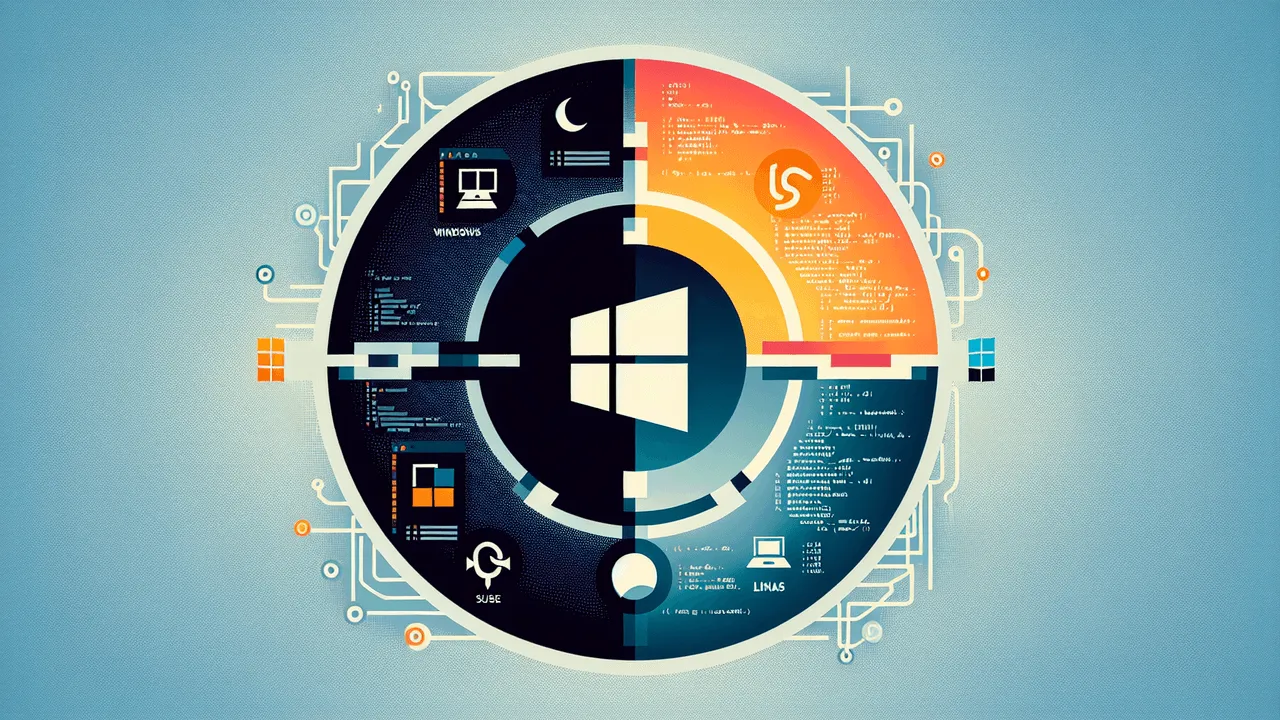
Windows Subsystem for Linux (WSL) Primer
Presented By: Jon Newbolt
If you want to learn how to run Linux applications on Windows without the hassle of virtual machines or dual booting, then you should attend this primer on Windows Subsystem for Linux (WSL).
WSL is a feature that lets you install and use your favorite Linux distributions, such as Ubuntu, Debian, SUSE, Kali, and more, directly on Windows.
You can access the power and flexibility of Linux command-line tools, utilities, and applications from your Windows machine. You can also use Windows applications from within Linux, and even run graphical Linux programs on your Windows desktop.
You will learn how to:
install WSL with a single command,
how to switch between different Linux distributions,
use GPU acceleration for machine learning & data science scenarios,
and how to troubleshoot common issues.
Don't miss this opportunity to discover the best of both worlds with WSL!
Spread the word

@KernelContributor • 4h ago
📅 Mark your calendars for 2023-09-13! Jon Newbolt will present the 'Windows Subsystem for Linux (WSL) Primer'. Discover how to install WSL, switch distros, & use GPU acceleration for ML! 🚀 #SLUUG #WSL #Linux #Windows https://www.meetup.com/saint-louis-unix-users-group/events/296024767/
How to get started in emacs
Presented By: Steve Stegmann
It will cover:
Installing from a repository
Opening and saving files, abandoning any changes you made ( accidents never happen do they? )
Basic movement of the cursor
Undo function
Find / replace
Modes such as:
shell scripting (bash)
compilation and debugging
special commenting modes
Spread the word

@LinuxLad • 2h ago
Excited for our next SLUUG meeting! 🖥️ Join us on 2023-09-13 as Steve Stegmann dives into 'How to get started in emacs.' Learn how to install, navigate, and make the best of this powerful editor! #emacs #opensource #SLUUG https://www.meetup.com/saint-louis-unix-users-group/events/296024767/
Meeting Artifacts and Media
Meeting Agenda
At 6:00p.m. Central Time the meeting opens. Participants are encouraged to join at this time to if they need to test their microphone, screen sharing, and video camera.
At 6:30p.m. Central Time we begin with our BASE presentation. The BASE presentation is intended to be an introductory level session ( often focused on personal computing ); which may include either amazing graphical packages, blinking lights, command line wonders, demonstrations of useful applications, displays of newly discovered web sites, major resolution of long standing anomalies, quantum discoveries, smoke and mirrors, superb tutorials, or shifts in both time and space.
At 7:00p.m. Central Time we attempt a quick welcome, introductions, announcements, current events of interest, and a general CALL FOR HELP (Questions and Answers) segment.
At 7:15p.m. Central Time the MAIN presentation begins. The MAIN presentation is intended to be something more advanced, detailed, important, new, profound, significant, timely or useful and is often focused on enterprise computing.


